The basic GUI layout
We will start out game by creating a top-level window as in the simple program we ran previously. However, this time, we will use two nested widgets: a container frame and the canvas where the game objects will be drawn, as shown here:
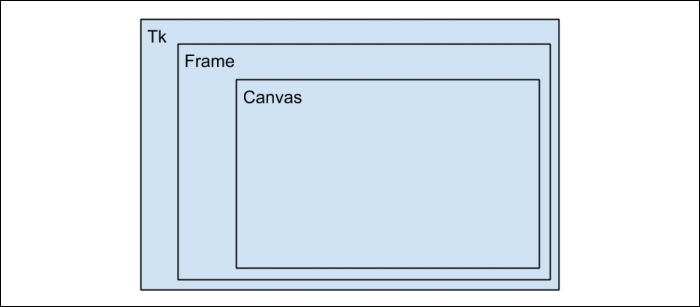
With Tkinter, this can easily be achieved using the following code:
import tkinter as tk
lives = 3
root = tk.Tk()
frame = tk.Frame(root)
canvas = tk.Canvas(frame, width=600, height=400, bg='#aaaaff')
frame.pack()
canvas.pack()
root.title('Hello, Pong!')
root.mainloop()Tip
Downloading the example code
You can download the example code files from your account at http://www.packtpub.com for all the ...
Get Python Game Programming By Example now with the O’Reilly learning platform.
O’Reilly members experience books, live events, courses curated by job role, and more from O’Reilly and nearly 200 top publishers.

