PROJECT 4
Set Up Your Coding Environment
Project 3 was kind of brutal, huh? This project is quick and painless. You read about the IDLE Python development environment, which lets you save your code into a file. (No more retyping or cutting and pasting!)
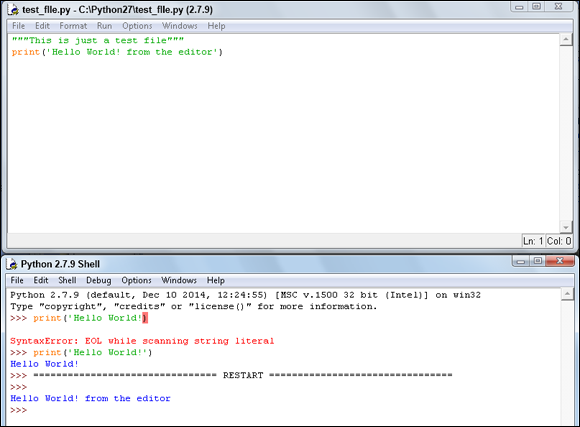
IDLE uses different colors to show the syntax of the Python code you’re writing. It also has tools for commenting and indenting regions in and out. What’s commenting? You read about that, too, along with some editing features that make coding easier.
Use the Default Development Environment
An integrated development environment is a kind of word processor for coding.
Get Python For Kids For Dummies now with the O’Reilly learning platform.
O’Reilly members experience books, live events, courses curated by job role, and more from O’Reilly and nearly 200 top publishers.
 Never use a word processor for coding! Don’t cut and paste from your word processor. Characters that work with Python get replaced with heinous ones that Python can’t handle. For example, something like
Never use a word processor for coding! Don’t cut and paste from your word processor. Characters that work with Python get replaced with heinous ones that Python can’t handle. For example, something like 
