Installing the Tomcat Server
The first thing you need to do is get a copy of Tomcat from the Jakarta Project's Web site. You can find the necessary links at http://jakarta.apache.org/. Figure 5.1 shows the Jakarta Project's homepage.
You can choose to download either class files or source code. For this text we are going to use the zipped class files, so download the file tomcat.zip.
Once you have the file decompress it to a local drive. For this text I am installing it to drive D:; therefore, my <SERVER_ROOT> directory is D:\tomcat\.
Figure 5.1. The Jakarta Project's homepage.
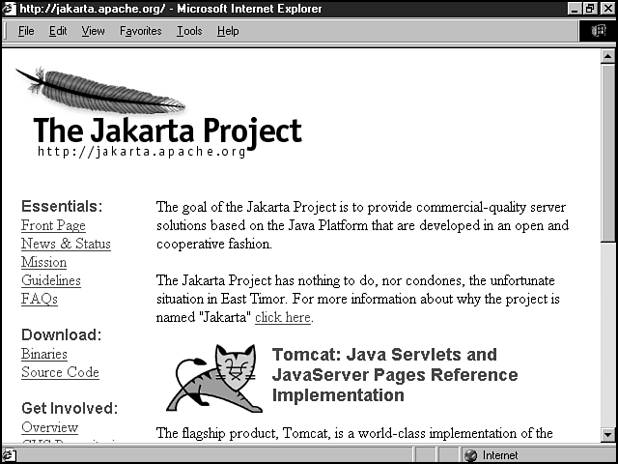
The next step is putting your JDK into the Tomcat's classpath. ...
Get Pure Java Server Pages™ now with the O’Reilly learning platform.
O’Reilly members experience books, live events, courses curated by job role, and more from O’Reilly and nearly 200 top publishers.

