Figure 12-1: The default options for adding a product.
Getting Your E-Book onto E-junkie
After your E-junkie account is ready to receive payments, itâs time to add your e-book. Though E-junkie accepts files in almost any format, you can upload only one file for your e-book. If your e-book consists of several files (for example, if youâre supplying EPUB, MOBI, and PDF versions), you zip them into a single folder to upload to E-junkie.
Adding a new product in E-junkie
To add your e-book to E-junkie, follow these steps:
1. Click the Seller Admin link on the menu.
2. Click the Add Product link in the Manage Products section.
E-junkie opens a page for you to fill in details for adding a product, as shown in Figure 12-1.
3. Complete the following information in the Product Configuration section on the left side of the screen:
⢠Name: Type the name of your e-book as you want it to appear in customersâ shopping carts.
⢠Single File Download: Leave this check box selected.
⢠Let Buyers Edit Quantity in Cart: (Optional) Deselect the check box. This step prevents customers from accidentally buying more than one copy of your e-book.
⢠Price: Enter an amount in the Price box, and select a currency.
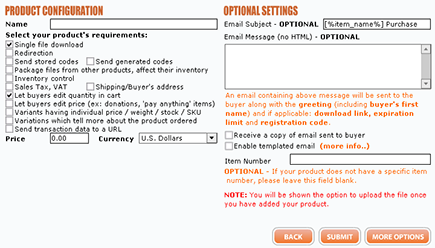
 You can ignore the optional settings on the right side of the screen. ...
You can ignore the optional settings on the right side of the screen. ...
Get Publishing E-Books For Dummies now with the O’Reilly learning platform.
O’Reilly members experience books, live events, courses curated by job role, and more from O’Reilly and nearly 200 top publishers.

