Figure 13-3: The Your Book form.
Filling In Your E-Bookâs Information Correctly
To add your first e-book to the Amazon site, follow these steps:
1. Click the yellow Add New Title button on the KDP Bookshelf (refer to Figure 13-1).
You can add a new title before entering your account information (as described in the preceding section), but you canât publish your e-book and have it available on Amazon until your account information is complete.
 When you start to add a new book, a prominent section above the Your Book form asks whether you want to enroll your e-book in the KDP Select program, which debuted in December 2011. The later sidebar âThe advantages and disadvantages of using KDP Selectâ can help you decide whether KDP Select is for you.
When you start to add a new book, a prominent section above the Your Book form asks whether you want to enroll your e-book in the KDP Select program, which debuted in December 2011. The later sidebar âThe advantages and disadvantages of using KDP Selectâ can help you decide whether KDP Select is for you.
The first part of the form for adding your book to Amazon â Your Book â is shown in Figure 13-3.
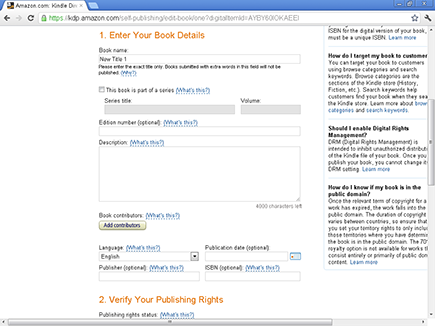
2. Fill in these options in the Enter Your Book Details section:
⢠Book Name: Enter the title of your book, including a colon and the subtitle, if appropriate.
⢠This Book Is Part of a Series: Select this check box, and add the series title and volume number if youâre publishing a series of books. You can update this information later, if you create a sequel.
⢠Edition Number: The first time you publish an e-book, ...
Get Publishing E-Books For Dummies now with the O’Reilly learning platform.
O’Reilly members experience books, live events, courses curated by job role, and more from O’Reilly and nearly 200 top publishers.

