Figure 14-6: The Smash- words payee form.
Getting Paid by Smashwords
You donât need to enter your payment information in order to publish books on Smashwords â but unless youâre giving away your e-book, add it as soon as you start making sales.
Follow these steps to add your payment information:
1. Click the Account tab at the top of the page.
2. Click the Edit/Update Payee Information link.
You see a page of information, including the payee form, shown in Figure 14-6.
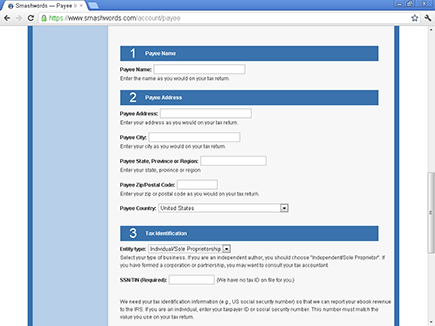
3. Read the information carefully and then fill in these options on the form:
⢠Payee Name: Supply your legal name, as it appears on your tax return.
⢠Payee Address: Add your address, as it appears on your tax return.
⢠Tax Identification: Select your business type. Itâs probably the default Individual/Sole Proprietorship, unless you have set up a company for your publishing activities.
Enter your Social Security Number (SSN) or Taxpayer Identification Number (TIN). If you have no SNN or TIN in the United States, you must obtain an ITIN (Individual Taxpayer Identification Number) and send Smashwords a completed W8-BEN form. Read the notes at the top of the page for assistance.
⢠Payment Method: You can choose to be paid only by check or PayPal. Unlike Amazon, Smashwords doesnât offer an electronic funds transfer to your bank account.
PayPal charges you a small fee for receiving payments. ...
Get Publishing E-Books For Dummies now with the O’Reilly learning platform.
O’Reilly members experience books, live events, courses curated by job role, and more from O’Reilly and nearly 200 top publishers.

