Chapter 12. Responsive Design
Windows Store apps allow you to run several applications side by side in the foreground, which allows you to multitask without having to switch between fullscreen applications. This feature appears popular with early adopters of Windows 8, and this is a trend we predict will continue. If you were planning a weekend trip to London, you could have a map application, weather application, and a travel application open to check nearby travel destinations. There are many cases in which being able to run applications side by side is helpful. Figure 12-1 shows the three applications: Map, Weather, and Travel.
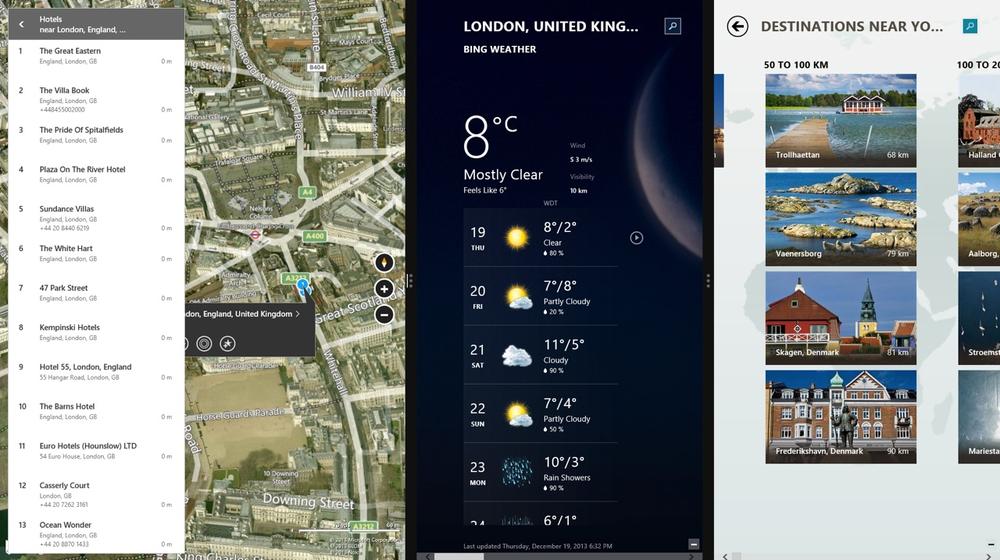
The three applications have adjustable dividers between them to give us control of how much screen real estate they get. The default minimum width of an application is 500 pixels, but there is an even smaller size that was previously referred to as the “Snapped” mode. The smallest size is 320 pixels and applications have to opt in for that.
With two applications that support the smallest size, we let the third application fill out the rest of the screen (illustrated in Figure 12-2). This is really the trick with the view—we need to build a UI that can either adapt from being in the responsive view or the smallest view, or we have to provide a secondary UI that will be used for the smallest view. (The intent ...
Get Programming Windows Store Apps with C# now with the O’Reilly learning platform.
O’Reilly members experience books, live events, courses curated by job role, and more from O’Reilly and nearly 200 top publishers.

