AppForge VM Integration
In this section, we integrate the TagParse
component
into an AppForge project in Visual
Basic. We write a simple driver application in Visual Basic and then
install it on the Palm.
Create a new AppForge project for the Palm called AFVBClient in the AFVBClient directory (see Figure 9-1, earlier in the chapter). Name the form frmTagParse and add three AFButton controls with the properties from Table 9-10. Figure 9-7 shows how the form should look.
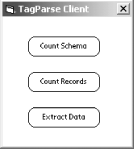
Figure 9-7. AFVBClient form
Table 9-10. AFButton control properties
|
Name |
Caption |
|---|---|
|
btnCountSchema |
Count schema |
|
btnCountRecs |
Count records |
|
btnExtractData |
Extract data |
Add a reference for the TagParse to the AFVBClient
project. Select Project
→
References from the main menu and browse to the
TagParse_tlb.tlb type library in the
ParseServer\Debug directory. The
MTagParseLib module reference should now appear as
shown in Figure 9-8. Click OK to
close this window.
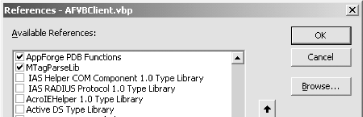
Figure 9-8. AFVBClient project references
Start the form by adding the following initialization code to
frmTagParse.
Option Explicit Dim WithEvents tagParse As CTagParse
In declaring the tagParse variable, we use the
WithEvents keyword to indicate that we want to
sink events from it.
Next, declare the two event sink methods.
'sink invalid tag pair event ...
Get Programming Visual Basic for the Palm OS now with the O’Reilly learning platform.
O’Reilly members experience books, live events, courses curated by job role, and more from O’Reilly and nearly 200 top publishers.

