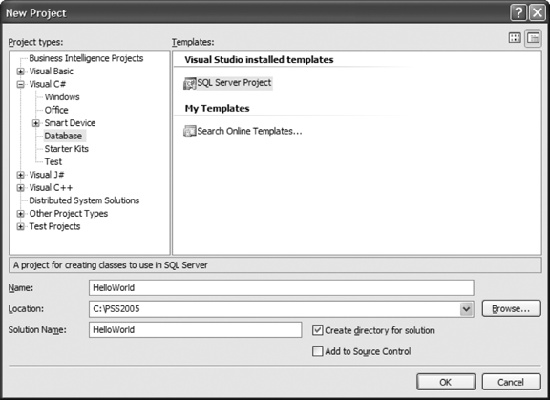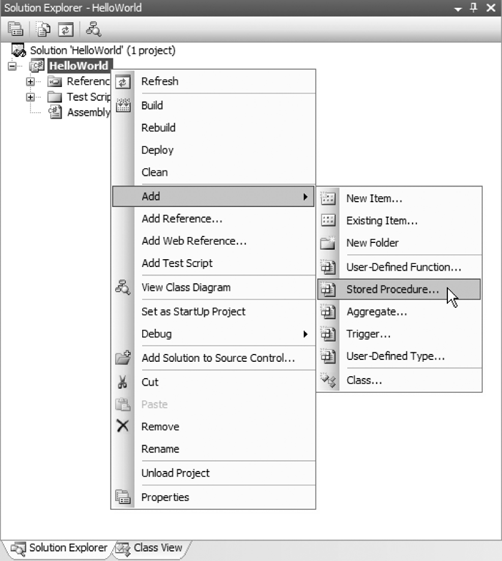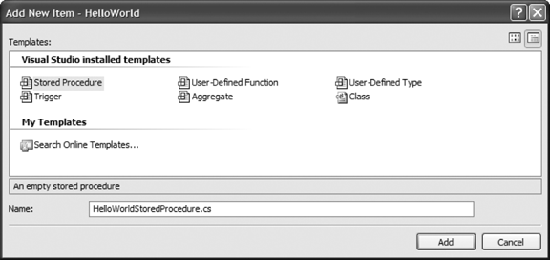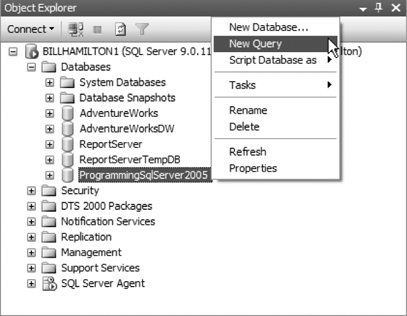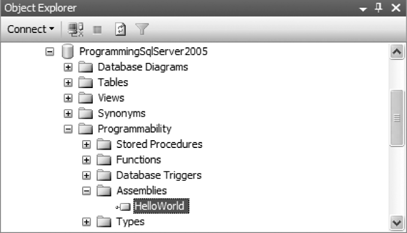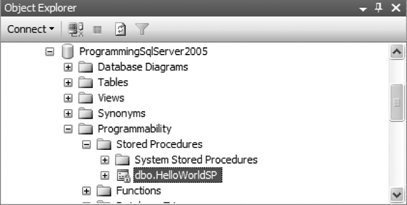Chapter 4. Introduction to Common Language Runtime (CLR) Integration
The .NET Framework Common Language Runtime (CLR) is an environment that executes compiled code written in programming languages such as C# and VB.NET. The code is compiled to a file called an assembly that contains the compiled code together with an assembly manifest. The manifest contains metadata about the assembly, including types, methods, and inheritance relationships. Code running within the CLR is called managed code.
The CLR provides services such as automatic garbage collection, security support, and runtime type checking. Because the compiled code is executed by the CLR rather than directly by the operating system, managed code applications are platform- and language-independent.
SQL Server 2005 hosts the CLR in the Database Engine. This is called CLR integration. CLR integration lets you create database objects such as functions, stored procedures, triggers, user-defined types (UDTs), and user-defined aggregate (UDA) functions in programming languages supported by the CLR. Managed code running in SQL Server-hosted CLR is referred to as a CLR routine.
Prior to SQL Server 2005, the main way that SQL Server was extended was using extended stored procedures which let you create external routines using programming languages such as C. Extended stored procedures are used like regular stored procedures, however can have performance problems such as memory leaks and can cause the server to become unreliable. CLR integration lets you extend SQL Server with the safety and reliability of T-SQL and with the flexibility of extended stored procedures.
Managed code uses code access security (CAS) to control what operations assemblies can perform. CAS secures the code running within SQL Server and prevents the code from adversely affecting the operating system or the database server.
Generally, you should use T-SQL when the code in the routines primarily performs data access. CLR routines are best for CPU-intensive calculations and for supporting complex logic that would otherwise be difficult to implement using T-SQL.
The components needed to develop CLR routines are installed with SQL Server 2005. Although SQL Server 2005 ships with the .NET Framework and command-line compilers for C# and VB.NET, as well as a Visual Studio .NET IDE that lets you build Analysis Services and Reporting Services projects, you need to install Visual Studio 2005 to create CLR routines in Visual Studio 2005.
CLR Integration Design Objectives
Microsoft identifies the design objectives of SQL Server 2005 CLR integration as follows:
- Reliability
CLR routines cannot perform operations that compromise the integrity of the Database Engine process, nor are they allowed to overwrite Database Engine memory buffers and internal data structures.
- Scalability
SQL Server and the CLR have different models for threading, scheduling, and memory management. The design goal is to ensure scalability when user code calls APIs for threading, synchronization primitives, and memory.
- Security
User code running in the database must follow SQL Server authentication and authorization rules for accessing database objects. Additionally, administrators must be able to control access to operating system resources from code running within the database.
- Performance
User code running in the database must perform at least as well as equivalent implementations through native Database Engine functionality or T-SQL.
The CLR provides the following services to achieve these design objectives:
- Type-safe verification
After assemblies are loaded into the CLR but before they are compiled, the code is verified to ensure access to memory structures only in well-defined ways—code that passes this verification is type-safe.
- Application domains
Application domains are execution spaces within a host process where assemblies are loaded, unloaded, and executed. They provide isolation between executing assemblies.
- Code access security
CAS applies permissions to code to control the operations that the code can perform and the system resources it can access based on the identity of the code.
- Host Protection Attributes (HPA)
HPA is a mechanism to annotate .NET-managed APIs with attributes of interest to host CLRs such as SQL Server. The host CLR can deny user code calls to APIs that are on a prohibited list.
SQL Server 2005 hosts the CLR in the Database Engine, effectively acting as the operating system for the CLR. The design goals for SQL Server 2005 CLR integration for reliability, scalability, and security are accomplished as follows:
- Reliability
You cannot always recover from critical exceptions in .NET-managed code when a thread abort exception is raised. If there is any shared state in the application domain in which the thread abort exception occurs, the SQL Server-hosted CLR unloads that application domain, thereby stopping database transactions running in it.
- Scalability
The CLR calls SQL Server APIs to create threads and calls SQL Server synchronization objects to synchronize threads. All threads and synchronization objects are known to SQL Server, so it can effectively schedule non-CLR threads, detect and remove deadlocks involving CLR synchronization objects, and detect and handle CLR threads that have not yielded in a reasonable amount of time.
The CLR calls SQL Server primitives to allocate and deallocate memory. This lets SQL Server stay within its configured memory limits—SQL Server can reject CLR memory requests when memory is constrained or ask the CLR to reduce its memory use as necessary.
- Security
When a SQL Server registered assembly is created or altered, you can specify one of three permissions sets for the assembly:
SAFE,EXTERNAL-ACCESS, orUNSAFE. SQL Server uses permission sets to set CAS permissions when the assembly executes. The three permission sets are described in Table 4-1.
|
Permission set |
Description |
|
|
The |
|
|
The |
|
|
Only a database administrator can register an |
The SQL Server-hosted CLR imposes the following security-related programming restrictions:
Code marked
SAFEorEXTERNAL-ACCESScannot use static data members and variables.Calls cannot be made to .NET Framework API types or members annotated with the
ExternalProcessMgmt,MayLeakOnAbort,SharedState, orSynchronizationhost protection attributes (HostProtectionAttribute)—this prevents code in assemblies marked asSAFEorEXTERNAL-ACCESSfrom calling APIs that might cause resource leaks on termination, that enable sharing state, or that perform synchronization.
Enabling CLR Integration
CLR integration
is turned off by default in SQL Server 2005. Use the sp_configure system stored procedure to enable CLR integration, as shown here:
sp_configure 'clr enabled', 1
GO
RECONFIGURE
GOThe clr enabled server configuration option specifies whether .NET assemblies can be run by SQL Server (0 = do not allow; 1 = allow). The change takes effect immediately after sp_configure and reconfigure are executed—the server does not need to be restarted.
You need ALTER SETTINGS permissions at the server level to enable CLR integration.
Required .NET Namespaces
The components needed to create simple CLR routines are installed with SQL Server 2005 in the .NET Framework assembly named System.Data.dll—part of the base class library of the .NET Framework and located in both the Global Assembly Cache (GAC)
and in the <windir>\Microsoft.NET\Framework\<version> directory. The key namespaces in this assembly are described in Table 4-2.
|
System.Data.dll namespaces |
Description |
|
|
Classes that comprise the ADO.NET architecture |
|
|
Classes that support SQL Server 2005-specific functionality |
|
|
Classes that support .NET CLR functionality inside SQL Server CLR routines—user-defined functions (UDFs), stored procedures, UDA functions, UDTs, and triggers |
|
|
Classes that support native SQL Server data types |
|
|
.NET Frameworks data provider for SQL Server |
Types of CLR Routines
SQL Server 2005 CLR integration lets you build database objects using .NET languages. Once a .NET Framework assembly is registered with SQL Server, you can create CLR routines that can be used anywhere a T-SQL equivalent routine can be used. Table 4-3 describes the available CLR routines.
|
Database object |
.NET Framework assembly type |
Description |
|
Scalar-valued function |
Public static method |
A UDF that returns a single value. |
|
Table-valued function |
Public static method |
A UDF that returns a table as the result set. |
|
Stored procedure |
Public static method |
A routine that returns tabular result sets and messages to the client, invokes DDL and DML statements, and returns output parameters. |
|
User-defined aggregate function |
Class or structure |
A UDA function that operates on values in a set of rows and returns a scalar. |
|
User-defined type |
Class or structure |
Complex data types complete with methods that extend the scalar type system in SQL Server. |
|
Trigger (DML and DDL) |
Public static method |
A type of stored procedure that automatically runs when a DML or DDL event occurs. |
Hello World Example
This section shows how to create, configure, and use a SQL Server CLR routine by way of a sample CLR stored procedure that returns the text message “Hello world.” This example is followed by an example that shows how to create the same .NET Framework assembly using a command-line compiler.
Follow these steps in Visual Studio 2005 to create the .NET Framework assembly containing the CLR stored procedure:
Select File → New → Project.
Select SQL Server Project in the New Project dialog box, shown in Figure 4-1, name it
HelloWorld, specify the location, and click OK.Because the stored procedure will not be accessing any data, click Cancel in the Add Database Reference dialog box, shown in Figure 4-2.
In Solution Explorer, right-click the
HelloWorldproject and select Add → Stored Procedure from the context menu, as shown in Figure 4-3.In the Add New Item dialog box, shown in Figure 4-4, select the Stored Procedure template. Enter the name
HelloWorldStoredProcedure.csand click Add.Add the following line of code to the
HelloWorldStoredProcedure( )method inHelloWorldStoredProcedure.cs:SqlContext.Pipe.Send("Hello world.\n");The complete code should now be as follows:
using System; using System.Data; using System.Data.Sql; using System.Data.SqlTypes; using Microsoft.SqlServer.Server; public partial class StoredProcedures { [SqlProcedure] public static void HelloWorldStoredProcedure( ) { SqlContext.Pipe.Send("Hello world.\n"); } };Build the solution by selecting Build → Build Solution from the Visual Studio 2005 main menu, by clicking the Build Solution button on the Build toolbar, or by right-clicking the HelloWorld project in Solution Explorer and selecting Build from the context menu. The stored procedure is compiled into an assembly called
HelloWorld.dllin the bin\Debug subdirectory.
Once the stored procedure is compiled, you need to register the assembly with SQL Server before you can access the CLR stored procedure. This walkthrough and many of the examples in this book use a database called ProgrammingSqlServer2005. Follow these steps to register the assembly with SQL Server:
Right-click the
ProgrammingSqlServer2005database in Object Explorer and select New Query from the context menu, as shown in Figure 4-5.Register the assembly
HelloWorld.dllwith the SQL Server assembly nameHelloWorldby executing the following T-SQL statement:USE ProgrammingSqlServer2005 GO CREATE ASSEMBLY HelloWorld FROM 'C:\PSS2005\HelloWorld\HelloWorld\bin\Debug\HelloWorld.dll'The SQL Server assembly name and the .NET Framework assembly DLL name do not have to be the same. The SQL Server assembly name must be unique in the database.
You can confirm that the assembly is registered by expanding the Databases → ProgrammingSqlServer2005 → Programmability → Assemblies node in the Object Explorer tree view, as shown in Figure 4-6.
Create a CLR stored procedure called
HelloWorldSPbased on theHelloWorld StoredProcedure( )static method in theHelloWorld.dllassembly registered in Step 2. Execute the following query:
CREATE PROCEDURE HelloWorldSP
AS
EXTERNAL NAME HelloWorld.StoredProcedures.HelloWorldStoredProcedureThe EXTERNAL NAME clause has three parts, separated by periods:
The SQL Server registered assembly name (from Step 2)—
HelloWorldThe class name in the .NET Framework assembly—
StoredProceduresThe name of the public static method implementing the stored procedure—
HelloWorldStoredProcedure( )
You can confirm that the stored procedure was created by expanding the Databases → ProgrammingSqlServer2005 → Stored Procedure node in the Object Explorer tree view, as shown in Figure 4-7.
You can now use the stored procedure just as you would use any other stored procedure.
Execute the HelloWorldSP stored procedure with the following T-SQL statement:
EXEC HelloWorldSP
The results follow:
Hello world.
The results are exactly the same as they would be if you had created and executed the following T-SQL stored procedure:
CREATE PROCEDURE HelloWorldSP2
AS
PRINT 'Hello world.'Once you have finished with the sample, you can remove the CLR stored procedure and registered .NET Framework assembly by executing the following statements:
DROP PROCEDURE HelloWorldSP
DROP ASSEMBLY HelloWorldCommand-Line Compiler
While the examples in this book use Visual Studio 2005, you can create the program files using any text editor and compile them using a .NET command-line compiler. SQL Server 2005 installs .NET Framework redistribution files, including command-line language compilers—for example csc.exe for C# and vbc.exe for VB.NET. The command-line compilers are installed in the directory C:\<windir>\Microsoft.NET\Framework\<version>, where:
- <windir>
The directory in which your version of Windows is installed—often WINDOWS or WINNT
- <version>
The .NET Framework version
To use the compiler, add the directory containing the compiler to your Path environment system variable defined in the System variables list box accessed through Control Panel → System → Advanced → Environment Variables.
To use the command-line C# compiler to compile the HelloWorldStoredProcedure.cs file created in the previous section, execute the following command:
csc /target:library /out:HelloWorld.dll HelloWorldStoredProcedure.cs
The /target compiler flag instructs the compiler to build a DLL. The /out flag instructs the compiler to override the default DLL name HelloWorldStoredProcedure.dll with the name HelloWorld.dll. For more information about Visual Studio .NET compilers and compiler flags, consult the Microsoft Developer Network (MSDN).
Once you have compiled the .NET Framework assembly, you register it and CLR routines in the same way as if you had used the Visual Studio 2005 compiler.
DDL Support for CLR Integration
SQL Server introduces new T-SQL statements to create and manage .NET assemblies and UDTs, and enhances other T-SQL statements to create and manage functions, stored procedures, triggers, and UDA functions created from CLR assemblies. These statements are described in Table 4-4.
|
Scope |
DDL statement |
New T-SQL statement |
Description |
|
.NET Framework assembly |
|
Yes |
Loads assembly into SQL Server. |
|
|
Yes |
Changes a loaded assembly. | |
|
|
Yes |
Unloads an assembly from SQL Server. | |
|
User-defined aggregate function |
|
Yes |
Creates a UDA function in a SQL Server database from a UDA function implemented as a class in a .NET Framework assembly. The assembly containing the class must first be registered in SQL Server with the |
|
|
Yes |
Removes a UDA function from a SQL Server database. | |
|
User-defined type |
|
No |
Creates a UDT in a SQL Server database from a type implemented as a class or structure in a .NET Framework assembly. The assembly containing the class or structure must first be registered in SQL Server with the |
|
|
No |
Removes a UDT from a SQL Server database. | |
|
Stored procedure |
|
No |
Creates a stored procedure in a SQL Server database from a CLR stored procedure implemented as a method in a .NET Framework assembly. The assembly containing the method must first be registered in SQL Server with the |
|
|
No |
Changes a stored procedure previously created with the | |
|
DROP PROCEDURE |
No |
Removes a stored procedure from a SQL Server database. | |
|
User-defined function (scalar-valued or table-valued) |
|
No |
Creates a UDF in a SQL Server database from a CLR UDF implemented as a method in a .NET Framework assembly. The assembly containing the method must first be registered in SQL Server with the |
|
|
No |
Changes a UDF previously created with the | |
|
|
No |
Removes a UDF from a SQL Server database. | |
|
Trigger |
|
No |
Creates a DML or DDL trigger in a SQL Server database from a CLR trigger implemented as a method in a .NET Framework assembly. The assembly containing the method must first be registered in SQL Server with the |
|
|
No |
Changes a trigger previously created with the | |
|
|
No |
Removes a trigger from a SQL Server database. |
The statements are described in detail in the following subsections. Chapter 5 presents in-depth discussions and examples of creating these objects in C#.
CLR Routine Metadata
Catalog views return metadata
used by the SQL Server 2005 Database Engine. The sys.all_objects catalog
view returns a row for each user-defined object and system object in the current database. The type column specifies the object type—the CLR routine type values are shown in Table 4-5.
|
sys.all_objects type column value |
CLR object type |
|
|
Aggregate function |
|
|
Scalar-valued function |
|
|
Table-valued function |
|
|
Stored procedure |
|
|
Trigger |
For example, the following T-SQL statement returns information about all CLR stored procedures in the AdventureWorks database:
USE AdventureWorks
GO
SELECT * FROM sys.all_objects
WHERE type='PC'The sys.all_objects catalog view does not return information for DDL triggers. Use the sys.triggers catalog view instead to return information for all DML and DDL triggers in the current database.
The sys.all_objects catalog view does not return information for UDTs. The sys.types catalog view returns information for all system and user-defined types in the current database. The sys.assembly_types catalog view returns information for all CLR UDTs.
SQL Server 2005 provides catalog views that contain information about registered assemblies and CLR functions, stored procedures, triggers, UDTs, and UDA functions defined from registered assemblies. These catalog views are described in Table 4-6 and detailed in the following subsections.
|
Catalog view |
Description |
|
|
A row for each assembly registered in the current database |
|
|
A row for each file that makes up an assembly |
|
|
A row for each function, CLR stored procedure, or trigger |
|
|
A row for each pair of assemblies directly referencing each other |
|
|
A row for each CLR UDT |
sys.assemblies
The sys.assemblies catalog view contains a row for each assembly registered in the current database. Table 4-7 describes the columns in this view.
|
Column name |
Description |
|
|
The name of the assembly, unique within the schema. |
|
|
The ID of the principal that owns the schema. |
|
|
The assembly ID number, unique within a database. |
|
|
The code access permissions for the assembly; one of the following numeric values:
|
|
|
A description of code access permissions specified by the value of the |
|
|
A numeric value indicating the visibility of the assembly:
|
|
|
Canonical string that uniquely identifies the assembly. The string encodes the simple name, version number ( |
|
|
The date that the assembly was created or registered. |
The following T-SQL statement returns a result set of all the CLR assemblies registered in the current database:
SELECT * FROM sys.assemblies;
sys.assembly_files
The sys.assembly_files catalog view contains a row for each file in each registered assembly in the current database. Table 4-8 describes the columns in this view.
|
Column name |
Description |
|
|
The ID of the assembly to which the file belongs. |
|
|
The name of the assembly file. |
|
|
The ID of the file, unique within an assembly. The root assembly has a file ID of |
|
|
The binary contents of the file. |
sys.assembly_modules
The sys.assembly_modules catalog view contains a row for each CLR function (scalar-valued, table-valued, and aggregate), stored procedure, or trigger defined in a .NET Framework assembly in the current database. Table 4-9 describes the columns in this view.
|
Column name |
Description |
|
|
The ID of the module (CLR routine), unique within the database. |
|
|
The ID of the assembly from which the module was created. |
|
assembly_class |
|
|
assembly_method |
|
|
null_on_null_input |
|
|
|
The database principal ID for the execution context. If this value is |
sys.assembly_references
The sys.assembly_references catalog view contains a row for each pair of assemblies registered in the current database where one assembly directly references another. Table 4-10 describes the columns in this view.
sys.assembly_types
The sys.assembly_types catalog view contains a row for each UDT in the current database that is defined in a CLR assembly. Table 4-11 describes the columns in this view.
|
Column name |
Description |
|
|
Columns inherited from |
|
|
The ID of the assembly from which the UDT was created |
|
|
The name of the class within the assembly that defines the UDT |
|
|
Indicates whether sorting the bytes of the type is equivalent to sorting the type using comparison operators |
|
|
Indicates whether the length of the type is the same as the maximum length ( |
|
|
The |
|
|
The assembly qualified type name |
Assembly Management
A .NET Framework assembly contains classes and methods that can implement CLR routines in SQL Server 2005. You first have to register the assembly with SQL Server by using the CREATE ASSEMBLY
T-SQL statement as you did earlier in the "Hello World Example" section. A registered assembly can be modified using the ALTER ASSEMBLY statement, or removed from the server using the DROP ASSEMBLY statement. These three new T-SQL statements are described in the following subsections.
CREATE ASSEMBLY
The CREATE ASSEMBLY T-SQL statement registers a .NET Framework assembly as an object within SQL Server from which CLR stored procedures, UDFs, triggers, UDA functions, and UDTs can be created.
The CREATE ASSEMBLY syntax is:
CREATE ASSEMBLYassembly_name[ AUTHORIZATIONowner_name] FROM {client_assembly_specifier|assembly_bits[,...n] } [ WITH PERMISSION_SET = { SAFE | EXTERNAL_ACCESS | UNSAFE } ]client_assembly_specifier:: = '[\\computer_name\]share_name\[path\]manifest_file_name' | '[local_path\]manifest_file_name'assembly_bits:: = {varbinary_literal|varbinary_expression}
where:
-
assembly_name Specifies the name of the assembly, which must be unique within the database.
-
AUTHORIZATIONowner_name Specifies the name of the user or role that is the owner of the assembly. If not specified, ownership is assigned to the current user.
-
FROM Specifies the .NET Framework assembly to load.
-
client_assembly_specifier Specifies the local path or Universal Naming Convention (UNC) network location where the assembly is located and the manifest filename for the assembly. Multimodule assemblies are not supported. Dependent assemblies are either automatically uploaded from the same location or loaded from the current database if owned by the same principal—
CREATE ASSEMBLYfails if either is not possible.-
assembly_bits Specifies a list of binary values that make up the assembly and its dependent assemblies. The root-level assembly must be specified first followed by the dependent assemblies in any order.
-
PERMISSION_SET = { SAFE | EXTERNAL_ACCESS | UNSAFE } Specifies the code-access security when SQL Server accesses the assembly. If not specified, the default is
SAFE.
Multiple versions of the same assembly can be uploaded to the server. These assemblies must have different version numbers or cultures and must be registered using unique assembly names within SQL Server.
ALTER ASSEMBLY
The ALTER ASSEMBLY T-SQL statement modifies the properties of an assembly previously registered using the CREATE ASSEMBLY statement and refreshes the assembly with the latest version.
The ALTER ASSEMBLY syntax is:
ALTER ASSEMBLYassembly_name[ FROM {client_assembly_specifier|assembly_bits[ ,...n ] } ] [ WITHassembly_option[ ,...n ] ] [ DROP FILE {file_name[ ,...n ] | ALL } ] [ ADD FILE FROM {client_file_specifier[ AS file_name ] |file_bitsASfile_name} [,...n ] ]client_assembly_specifier:: = '\\computer_name\share-name\[path\]manifest_file_name' | '[local_path\]manifest_file_name'assembly_bits:: = {varbinary_literal|varbinary_expression}assembly_option:: = PERMISSION_SET { SAFE | EXTERNAL_ACCESS | UNSAFE } | VISIBILITY { ON | OFF } ] | UNCHECKED DATA
where:
-
assembly_name Specifies the name of the registered assembly to alter.
-
FROM Specifies the .NET Framework assembly to refresh with the latest copy.
-
DROP FILE {file_name [ ,...n ] | ALL } Removes the file associated with the assembly or all files associated with the assembly.
DROP FILEexecutes beforeADD FILEif both are specified.-
ADD FILE FROM {client_file_specifier[ ASfile_name]|file_bitsASfile_name} Uploads a file that is to be associated with the assembly from the location specified by the
client_file_specifierargument or from the binary values that make up the file specified by thefile_bitsargument. Thefile_nameargument specifies the name to use to store the file in SQL Server. If thefile_nameargument is not specified with aclient_file_specifiedargument, the filename part of theclient_file_specifieris used as the name in SQL Server.-
VISIBILITY { ON | OFF } Specifies whether the assembly can be used to create CLR stored procedures, functions, triggers, UDTs, and UDA functions. Assemblies with
VISIBILITY=OFFcan be called only by other assemblies . The defaultVISIBILITYisON.-
UNCHECKED DATA Alters the assembly even if there are tables with columns or check constraints that reference methods in the assembly or if there are CLR UDTs that are dependent on the assembly and use
User-Definedserialization format. Only members ofdb_owneranddb_ddlownercan specify this option.
Other arguments are the same as defined for the CREATE ASSEMBLY statement.
Executing ALTER ASSEMBLY does not affect currently executing sessions running the assembly being altered—they complete using the unaltered assembly. A new application domain is created running the latest bits for new users of the assembly.
If the FROM clause is not specified, the assembly is refreshed with the latest copy of the assembly rebinding CLR routines to the latest implementation in the assembly.
DROP ASSEMBLY
The DROP ASSEMBLY statement removes an assembly previously registered with the CREATE ASSEMBLY statement. The assembly and all of its associated files are removed from the database.
The DROP ASSEMBLY syntax is:
DROP ASSEMBLY assembly_name
[ WITH NO DEPENDENTS ]where:
-
assembly_name Specifies the name of the registered assembly to drop
-
WITH NO DEPENDENTS Specifies that dependent assemblies are not to be dropped
Executing DROP ASSEMBLY does not affect currently executing sessions running the assembly being dropped—they run to completion. New attempts to invoke code in the assembly fail.
You cannot drop an assembly that is referenced by another assembly or that is used by a CLR function, stored procedure, trigger, UDT, or UDA function.
User-Defined Functions
A user-defined function (UDF ) is a routine written by the user that returns either a scalar value (scalar-valued function) or a table (table-valued function). SQL Server 2005 functions can be created directly from T-SQL statements or from methods in a registered .NET Framework assembly.
UDFs
are created, changed, and removed in SQL Server using the CREATE FUNCTION,
ALTER FUNCTION, and DROP FUNCTION T-SQL statements. These statements have been enhanced in SQL Server 2005 to support CLR UDF management. The following subsections describe the enhancements.
CREATE FUNCTION
The CREATE FUNCTION T-SQL statement has been enhanced in SQL Server 2005 to let you create a CLR scalar-valued or table-valued UDF from a UDF implemented as a method in a .NET Framework assembly. You must first register the assembly using the CREATE ASSEMBLY statement. The CREATE FUNCTION syntax for creating CLR UDFs follows:
CREATE FUNCTION [schema_name. ]function_name( [ {@parameter_name[AS] [type_schema_name. ]scalar_parameter_data_type} [ ,...n ] ] ) RETURNS {scalar_return_data_type| TABLEclr_table_type_definition} [ WITHclr_function_option[ [,] ...n ] ] [ AS ] EXTERNAL NAMEmethod_specifier[ ; ]method_specifier::=assembly_name.class_name.method_nameclr_table_type_definition::= ( {column_name data_type}[ ,...n ] )clr_function_option::= [ RETURNS NULL ON NULL INPUT | CALLED ON NULL INPUT ] | [EXECUTE_AS_Clause]
where:
-
[schema_name.]function_name Specifies the name of the CLR UDF to create.
-
@parameter_name[AS] [type_schema_name.]scalar_parameter_data_type Defines zero or more parameters for the UDF:
-
@parameter_name Specifies the name of a parameter for the function. Specify a parameter using an ampersand (
@) as the first character.DEFAULTparameters cannot be specified for CLR UDFs.-
[type_schema_name.]scalar_parameter_data_type Specifies the parameter data type and optionally its schema. This can be any scalar data type supported by SQL Server except
timestamp. The return value data type can also be a CLR UDT.char,varchar, andntextdata types cannot be specified for CLR scalar-valued UDFs—usencharandnvarcharinstead.
-
-
scalar_return_data_type Specifies the data type of the return value of a scalar-valued UDF. This can be any scalar data type supported by SQL Server except
text,ntext,image, andtimestamp. The return value data type can also be a CLR UDT.charandvarchardata types cannot be specified for CLR scalar-valued UDFs—usencharandnvarcharinstead.-
clr_table_type_definition Defines the CLR table returned from a table-valued UDF:
-
column_name Specifies the name of the column in the table.
-
data_type Specifies the data type of the column—
timestampand UDTs are not supported.
-
-
clr_function_option Specifies the
OnNullCallattribute of a scalar-valued function:-
RETURNS NULL ON NULL INPUT Specifies that SQL Server does not execute the function and returns
NULLas the result of the function if any of the input arguments areNULL.-
CALLED ON NULL INPUT Specifies that SQL Server executes the function even if one or more input arguments are
NULL.
If not specified, the default is
CALLED ON NULL INPUT.The
CREATE FUNCTIONvalue of theOnNullCallattribute takes precedence over the method’sOnNullCallattribute if specified in the .NET code.-
EXECUTE_AS_Clause Specifies the security execution context for the UDF.
-
-
method_specifier Specifies the method in the .NET Framework assembly that implements the UDF:
-
assembly_name Specifies the name of the registered assembly that contains the method implementing the CLR UDF.
-
class_name Specifies the name of the class in the assembly that implements the CLR UDF. The class name can be namespace-qualified, in which case it must be enclosed in brackets ([]).
-
method_name Specifies a public static method of the class that implements the CLR UDF functionality.
-
ALTER FUNCTION
The ALTER FUNCTION T-SQL statement has been enhanced in SQL Server 2005 to let you modify a CLR UDF previously created using the CREATE FUNCTION statement. The ALTER FUNCTION syntax for creating CLR UDFs follows:
ALTER FUNCTION [schema_name. ]function_name( {@parameter_name[AS] [type_schema_name. ]scalar_parameter_data_type} [ ,...n ] ) RETURNS {scalar_return_data_type| TABLE<clr_table_type_definition>} [ WITHclr_function_option[ ,...n ] ] [ AS ] EXTERNAL NAMEmethod_specifiermethod_specifier::= [assembly_schema. ]assembly_name.class_name.method_nameclr_table_type_definition:: = ( {column_name data_type} [ ,...n ] )clr_function_option::= [ RETURNS NULL ON NULL INPUT | CALLED ON NULL INPUT ] | [EXECUTE_AS_Clause]
The arguments are the same as for the CREATE FUNCTION statement discussed in the preceding section.
DROP FUNCTION
The DROP FUNCTION T-SQL statement removes one or more UDFs previously created using the CREATE FUNCTION statement. The SQL Server 2005 DROP FUNCTION statement is the same as in SQL Server 2000. It now supports removing CLR UDFs.
The DROP FUNCTION syntax is:
DROP FUNCTION { [ schema_name. ] function_name } [ ,...n ]
DROP FUNCTION will fail if T-SQL functions
or views in the database created with SCHEMABINDING or indexed computed columns reference this function.
Stored Procedures
A stored procedure is a saved collection of T-SQL statements or a reference to a CLR method that optionally takes and returns arguments and returns one or more result sets of data. SQL Server 2005 stored procedures can be created directly from T-SQL statements or from methods in registered .NET Framework assemblies.
Stored procedures are created, updated, and removed using the CREATE PROCEDURE,
ALTER PROCEDURE, and DROP PROCEDURE T-SQL statements. These statements have been enhanced in SQL Server 2005 to support CLR stored procedure management. The following subsections describe these enhancements.
CREATE PROCEDURE
The CREATE PROCEDURE T-SQL statement has been enhanced in SQL Server 2005 to let you create a CLR stored procedure from a stored procedure implemented as a method in a .NET Framework assembly. You must first register the assembly using the CREATE ASSEMBLY statement as you did earlier in the "Hello World Example" section. The enhancements supporting CLR stored procedures are highlighted in the CREATE PROCEDURE syntax that follows:
CREATE PROC [ EDURE ] [schema_name.]procedure_name[ {@parameter[type_schema_name. ]data_type} [ VARYING ] [ =default] [ [ OUT [ PUT ] ] [ ,...n ] [ WITH<procedure_option>[ ,...n ] [ FOR REPLICATION ] AS {sql_statement[ ...n ] |method_specifier}procedure_option::= [ ENCRYPTION ] [ RECOMPILE ] [ EXECUTE_AS_Clause ]sql_statement::= { [ BEGIN ]statements[ END ] }::= EXTERNAL NAMEmethod_specifierassembly_name.class_name.method_name
where the new arguments are as follows:
-
method_specifier Specifies the method in the .NET Framework assembly that implements the stored procedure:
-
assembly_name Specifies the name of the registered assembly that contains the method implementing the stored procedure.
-
class_name Specifies the name of the class in the assembly that implements the stored procedure. The class name can be namespace-qualified, in which case it must be enclosed in brackets ([ ]).
-
method_name Specifies the name of the public static method implementing the CLR stored procedure.
-
ALTER PROCEDURE
The ALTER PROCEDURE T-SQL statement has been enhanced in SQL Server 2005 to let you modify a CLR stored procedure previously created using the CREATE PROCEDURE statement. The enhancements supporting CLR stored procedures
are highlighted in the ALTER PROCEDURE syntax that follows:
ALTER PROC [ EDURE ] [schema_name.]procedure_name[ {@parameter[type_schema_name. ]data_type} [ VARYING ] [ = default] [ [ OUT [ PUT ] ] [ ,...n ] [ WITHprocedure_option[ ,...n ] ] [ FOR REPLICATION ] AS {sql_statement[ ...n ] |method_specifier}procedure_option::= [ ENCRYPTION ] [ RECOMPILE ] [EXECUTE_AS_Clause]sql_statement::= { [ BEGIN ] statements [ END ] }::= EXTERNAL NAME [method_specifier]assembly_schema.assembly_name.class_name.method_name
where the new arguments are as follows:
-
method_specifier Specifies the method in the .NET Framework assembly that implements the stored procedure:
-
assembly_schema Specifies the schema name for the assembly. If not specified,
assembly_namemust match an assembly in either the current user’s schema or in thedboschema.-
assembly_name Specifies the name of the registered assembly that contains the method that implements the stored procedure.
-
class_name Specifies the name of the class in the assembly that implements the stored procedure. The class name can be namespace-qualified, in which case it must be enclosed in brackets ([ ]).
-
method_name Specifies the name of the public static method implementing the CLR stored procedure.
-
DROP PROCEDURE
The DROP PROCEDURE T-SQL statement removes one or more stored procedures
previously created using the CREATE PROCEDURE statement. The SQL Server 2005 DROP PROCEDURE statement is the same as in SQL Server 2000. It now supports removing CLR stored procedures.
The DROP PROCEDURE syntax is:
DROP PROCEDURE { [ schema_name. ] procedure } [ ,...n ]Metadata
The sys.procedures catalog view contains a row for each stored procedure in the current database. The view inherits columns from the sys.objects and sys.all_objects catalog views, so you can limit the rows returned to CLR stored procedures by filtering on the type column, as shown in the following statement:
SELECT * FROM sys.procedures
WHERE type='PC'The WHERE clause specifying the type PC returns CLR stored procedures. Specifying type P returns SQL stored procedures.
User-Defined Aggregate Functions
User-defined aggregate (UDA functions compute a value over a group in a result set. SQL Server 2005 UDA functions can be created directly from T-SQL statements or from a class in a registered .NET Framework assembly.
UDA functions
are created and removed in SQL Server using the CREATE AGGREGATE
and DROP AGGREGATE
T-SQL statements. These statements have been enhanced in SQL Server 2005 to support CLR UDA function management. The following subsections describe the enhancements.
CREATE AGGREGATE
The CREATE AGGREGATE T-SQL statement creates a UDA function from an implementation by a class in a registered assembly. The assembly must first be registered using the CREATE ASSEMBLY statement.
The CREATE AGGREGATE syntax is:
CREATE AGGREGATE [schema_name. ]aggregate_name..(@parameter input_sqltype) RETURNSreturn_sqltypeEXTERNAL NAMEassembly_name[ .class_name]input_sqltype::= ..system_scalar_type| { [udt_schema_name. ]udt_type_name}return_sqltype::= ..system_scalar_type| { [udt_schema_name. ]udt_type_name}
where:
-
[schema_name.]aggregate_name Specifies the name of the CLR aggregate function to create.
-
@parameter input_sqltype Specifies the name of a parameter in the CLR aggregate function. The name must be prefixed with an ampersand (
@). A parameter can specify a constant only, and not the names of database objects such as table names and columns names.-
EXTERNAL NAMEassembly_name[.class_name] Specifies the registered .NET Framework assembly and optionally the name of the class in the assembly that implements the CLR aggregate function. If
class_nameis not specified, it defaults toaggregate_name.-
system_scalar_type Specifies a SQL Server scalar data type for the input or return value.
-
[udt_schema_name.]udt_type_name The name of a CLR UDT in SQL Server. If the schema name is not specified, it defaults to the schema of the current user.
DROP AGGREGATE
The DROP AGGREGATE T-SQL statement removes a UDA function previously created using the CREATE AGGREGATE statement.
The DROP AGGREGATE syntax follows:
DROP AGGREGATE [schema_name. ]aggregate_name
where:
-
[schema_name.]aggregate_name Specifies the name of the UDA function to remove.
The DROP AGGREGATE statement does not execute if there are views, functions, or stored procedures created with schema binding that reference the UDA function.
User-Defined Types
SQL Server 2000 supports user-defined types (UDTs
), also known as alias types. You create these by using the sp_addtypes system stored procedure. They are derived from SQL Server built-in data types and optionally have integrity constraints called rules.
SQL Server 2005 extends UDT functionality by letting you define CLR UDTs from a class in a registered .NET Framework assembly. A CLR UDT can store multiple items and expose methods, properties, and attributes. You can use a UDT as the data type for a column in a table, as a T-SQL variable, or as a parameter for stored procedures or functions.
UDTs are created and removed in SQL Server using the CREATE TYPE
and DROP TYPE T-SQL statements. These statements have been enhanced in SQL Server 2005 to support CLR UDT management. The following subsections describe the enhancements.
CREATE TYPE
The CREATE TYPE statement has been enhanced in SQL Server 2005 to let you create a CLR UDT from a type implemented as a class or structure in a .NET Framework assembly. You must first register the assembly using the CREATE ASSEMBLY statement. The enhancements supporting CLR UDTs are highlighted in the CREATE TYPE syntax that follows:
CREATE TYPE [schema_name.]type_name{ FROMbase_type[ (precision[ ,scale] ) ] [ NULL | NOT NULL ] |EXTERNAL NAMEassembly_name[ .class_name]}
where:
-
[schema_name.]type_name Specifies the name of the CLR UDT to create.
-
assembly_name Specifies the name of the registered assembly that implements the CLR UDT.
-
class_name Specifies the name of the class that implements the CLR UDT. The class name can be namespace-qualified, in which case it must be enclosed in brackets ([ ]).
DROP TYPE
The DROP TYPE T-SQL statement removes a UDT previously created using the CREATE TYPE statement. The SQL Server 2005 DROP TYPE statement is the same as in SQL Server 2000. It now supports removing CLR UDTs
.
The DROP TYPE syntax is:
DROP TYPE [schema_name. ]type_name
where:
-
[schema_name.]type_name Specifies the name of the UDT to remove
DROP TYPE will not execute if there are tables in the database with columns of the UDT, if there are columns of the sql_variant data type that contain the UDT, or if there are functions, stored procedures, or triggers
in the database created with the WITH SCHEMABINDING clause that use variables or parameters of the UDT.
Triggers
A trigger is a type of stored procedure that executes in response to one or more specific database events. DML triggers execute when data is modified using T-SQL DML statements such as INSERT, UPDATE, or DELETE. DDL triggers execute when database objects are modified using T-SQL DDL statements such as CREATE, ALTER, and DROP. SQL Server 2005 DML and DDL triggers can be created directly from T-SQL statements or from methods in a registered .NET Framework assembly.
Triggers are created, changed, and removed using the CREATE TRIGGER,
ALTER TRIGGER, and DROP TRIGGER T-SQL statements. These statements have been enhanced in SQL Server 2005 to support CLR trigger management. The following subsections describe the enhancements.
CREATE TRIGGER
The CREATE TRIGGER T-SQL statement has been enhanced in SQL Server 2005 to let you create a CLR DML or DDL trigger from a trigger implemented as a method in a .NET Framework assembly. You must first register the assembly using the CREATE ASSEMBLY statement. The enhancements supporting CLR triggers are highlighted in this section.
The CREATE TRIGGER syntax for DML triggers is:
CREATE TRIGGER [schema_name. ]trigger_nameON { TABLE | VIEW } [ WITHdml_trigger_option[ ,...n ] ] { FOR | AFTER | INSTEAD OF } { [ INSERT ] [ , ] [ UPDATE ] [ , ] [ DELETE ] } [ WITH APPEND ] [ NOT FOR REPLICATION ] AS {sql_statement[ ...n ] | EXTERNAL NAMEmethod specifier}dml_trigger_option::= [ ENCRYPTION ] [EXECUTE AS Clause]::=method_specifierassembly_name.class_name.method_name
The CREATE TRIGGER syntax for DDL triggers is:
CREATE TRIGGERtrigger_nameON { ALL SERVER | DATABASE } [ WITH<ddl_trigger_option>[,...n ] ] { FOR | AFTER } {event_type|event_group} [ ,...n ] AS {sql_statement[ ...n ] | EXTERNAL NAME<method specifier>}ddl_trigger_option::= [ ENCRYPTION ] [EXECUTE AS Clause]::=method_specifierassembly_name.class_name.method_name
where the new arguments for both DML and DDL triggers are:
-
method_specifier Specifies the method in the .NET Framework assembly that implements the trigger:
-
assembly_name Specifies the name of the registered assembly that contains the method that implements the trigger.
-
class_name Specifies the name of the class in the assembly that implements the CLR trigger. The class name can be namespace-qualified, in which case it must be enclosed in brackets ([]).
-
method_name Specifies the public static method of the class that implements the CLR trigger functionality.
-
ALTER TRIGGER
The ALTER TRIGGER T-SQL statement has been enhanced in SQL Server 2005 to let you modify a CLR DML or DDL trigger previously created using the CREATE TRIGGER statement. The enhancements supporting CLR triggers
are highlighted in this section.
The ALTER TRIGGER syntax for DML triggers follows:
ALTER TRIGGERschema_name.trigger_nameON ( TABLE | VIEW ) [ WITHdml_trigger_option[ ...,n ] ] ( FOR | AFTER | INSTEAD OF ) { [ DELETE ] [ , ] [ INSERT ] [ , ] [ UPDATE ] } [ NOT FOR REPLICATION ] AS {sql_statement[ ...n ] | EXTERNAL NAMEmethod specifier}dml_trigger_option::= [ ENCRYPTION ] [ EXECUTE AS Clause ]::=method_specifier[ assembly_schema. ] assembly_name.class_name.method_name
The ALTER TRIGGER syntax for DDL triggers follows:
ALTER TRIGGERtrigger_nameON { DATABASE | ALL SERVER } [ WITHddl_trigger_option[ ...,n ] ] { FOR | AFTER } {event_type[ ,...n ] |event_group} AS {sql_statement| EXTERNAL NAMEmethod specifier}ddl_trigger_option::= [ ENCRYPTION ] [EXECUTE AS Clause]::= [method_specifier]assembly_schema.assembly_name.class_name.method_name
The new arguments for both DML and DDL triggers are the same as for the CREATE TRIGGER statement discussed in the preceding section.
DROP TRIGGER
The DROP TRIGGER T-SQL statement removes one or more DML or DDL triggers previously created using the CREATE TRIGGER statement. The SQL Server 2005 DROP TRIGGER statement is the same as in SQL Server 2000. It now supports removing CLR triggers.
The DROP TRIGGER syntax for DML triggers is:
DROP TRIGGER schema_name.trigger_name [ ,...n ]
The DROP TRIGGER syntax for DDL triggers is:
DROP TRIGGER trigger_name [ ,...n ]
ON { DATABASE | ALL SERVER }ADO.NET In-Process Extensions Supporting CLR Programming
ADO.NET has four main in-process functional extensions that are used when programming .NET Framework routines. The SqlContext
object provides access to context information, to a SqlPipe object for sending results to the client, and to a SqlTriggerContext object that provides information about the operation that caused a trigger to fire. The fourth—the SqlDataRecord object—returns to the caller a custom result set from a stored procedure. These four extensions are discussed in the following subsections.
SqlContext Object
Managed code is invoked in the server whenever a CLR routine is executed. Code running on the server executes in the context of the caller connection, so the CLR code needs access to the caller context. The SqlContext class in the Microsoft.SqlServer.Server namespace abstracts the context of the caller and provides access to the context components through its public static properties, described in Table 4-12.
|
Property |
Return type |
Description |
|
|
|
Indicates whether the code that is executing is running inside SQL Server. If |
|
|
|
A path for messages and result sets to flow to the client. |
|
|
|
Provides access to information about the operation that caused a DML or DDL trigger to fire. Also provides a map of the updated columns. You can retrieve |
|
|
|
Provides access to an impersonation token representing the Windows identity of the caller if the client that initiated execution of the stored procedure or function connected to SQL Server using integrated authentication. The SQL Server process account is the context for all CLR code invoked inside of SQL Server. The impersonation token is used to let the code perform actions using the identity of the caller instead of the identity of the process account. Only assemblies marked with |
You obtain an in-process connection using the new connection context connection string keyword. For example:
SqlConnection conn = new SqlConnection("context connection=true")SqlPipe Object
Use the SqlPipe object to send messages and result sets from a CLR stored procedure to the calling client. The SqlPipe object cannot be directly instantiated. You obtain the SqlPipe object using the Pipe property of the SqlContext object within the body of a CLR routine, as shown in the "Hello World Example" section earlier in this chapter. The SqlPipe class has the public properties and methods described in Table 4-13.
SqlTriggerContext Object
The SqlTriggerContext class provides context information about the CLR DML or DDL trigger. The SqlTriggerContext object cannot be directly instantiated. You obtain the SqlTrigger object using the TriggerContext property of the SqlContext object within the body of a CLR trigger. The SqlTriggerContext class has the public properties and methods described in Table 4-14.
|
Property |
Description |
|
|
The number of columns potentially affected by the |
|
|
A |
|
|
The type of action that caused the trigger to fire. This is one of the |
|
|
Indicates whether a column specified by its ordinal was modified by the |
SqlDataRecord Object
The SqlDataRecord class represents a single row of data together with its metadata. The class allows stored procedures to return custom result sets to the client using the Send( ) or SendResultsRow( ) methods of the SqlPipe object.
You instantiate a SqlDataRecord object by passing to the constructor a SqlMetaData object array that contains an element of metadata for each column in the row. Each SqlMetaData object defines a column name, column type, and possibly other column attributes. For example, the following code defines a SqlDataRecord containing two columns:
SqlMetaData[] md = new SqlMetaData[2];
md[0] = new SqlMetaData("intCol", SqlDbType.Int);
md[1] = new SqlMetaData("stringCol", SqlDbType.NVarChar, 50);
SqlDataRecord row = new SqlDataRecord(md);The SqlDataRecord class has accessor methods that let you get and set column values. This is similar to a DataReader except that you can write column values in addition to reading them. For example, the following code fills the two columns in the SqlDataRecord object defined in the preceding example:
row.SetSqlInt32(0, 1);
row.SetSqlString(1, "Record 1");Custom Attributes for CLR Routines
The .NET
CLR is extended using attributes—descriptive keywords saved in the assembly metadata that provide additional information for programming constructs. The custom attributes
used with SQL Server 2005 CLR routines are defined in the Microsoft.SqlServer.Server namespace. Table 4-15 describes custom attributes used with SQL Server CLR routines.
|
Attribute |
CLR routine |
Description |
|
|
UDT |
Specifies details about the return type of a UDT. |
|
|
UDF |
Indicates that the method should be registered as a UDF. |
|
|
UDT |
Specifies the determinism and data access properties of methods in a UDT. |
|
|
Stored procedure |
Indicates that the method should be registered as a stored procedure. |
|
|
Trigger |
Indicates that the method should be registered as a trigger. |
|
|
UDA |
Indicates that the method should be registered as a UDA. |
|
|
UDT |
Indicates that the class or structure should be registered as a UDT. |
These attributes are discussed in detail in Chapter 5 in the specific sections about the .NET Framework routines that use them.
SQL Server Data Types in the .NET Framework
The System.Data.SqlTypes namespace is part of the base class library of the .NET Framework. The namespace provides data types
that map closely to native SQL Server data types. There are differences between SqlTypes data types and .NET Framework data types:
SqlTypesdata types supportNULLvalues while .NET Framework data types do not. All arithmetic and bitwise operators and most functions returnNULLif anySqlTypesoperands or arguments areNULL.SqlTypesprovides aSqlBooleandata type that represents a tristate logical value—true,false, andnull(unknown value).The .NET Framework
Decimaldata type and the corresponding SQL ServerDecimaldata type have different maximum values. TheDecimaldata type assumes maximum precision, whereas theSqlDecimaldata type and the SQL ServerDecimaldata type have the same maximum precision, scale, and semantics.Exceptions are thrown for all overflow and underflow errors and divide-by-zero errors when using
SqlTypesdata types. This behavior is not guaranteed with .NET Framework data types.
Table 4-16 lists SQL Server data types and their equivalents in the System.Data.SqlTypes namespace and in the .NET Framework.
|
SQL Server data type |
System.Data.SqlTypes data type |
.NET Framework data type |
|
|
|
|
|
|
|
|
|
|
None |
None |
|
|
None |
None |
|
|
None |
None |
|
|
|
|
|
|
|
|
|
|
None |
None |
|
|
None |
None |
|
|
|
|
|
|
None |
|
|
|
|
|
|
|
|
|
|
|
|
|
|
|
|
|
|
|
|
|
|
|
|
|
|
|
|
|
|
|
|
|
|
|
|
|
|
|
|
|
|
|
|
|
|
|
|
|
|
|
|
|
|
|
None |
|
|
User-defined type (UDT) |
None |
Same class bound to the type in the registered assembly or dependent assembly |
|
|
None |
None |
|
|
None |
None |
|
|
None |
None |
|
|
|
None |
Testing and Debugging CLR Routines
SQL Server 2005 lets you debug both T-SQL database objects and CLR routines. SQL Server 2005 does not ship with a debugger, so you must use Visual Studio 2005.
Follow these steps to use the Visual Studio 2005 debugger to step through source code for registered CLR assemblies when executing T-SQL statements using .NET Framework routines:
Add the PDB file—a file containing debugging and project state information—to the registered assembly. For example, to add the PDB file to the
HelloWorldstored procedure project in the "Hello World Example" section earlier in this chapter, execute the following T-SQL statement:ALTER ASSEMBLY HelloWorld ADD FILE FROM 'C:\PSS2005\HelloWorld\HelloWorld\bin\Debug\HelloWorld.pdb'In the Visual Studio 2005 IDE, select Debug → Attach to Process.
Check the “Show processes from all users” checkbox in the Attach to Process dialog box.
Select sqlservr.exe from the Available Processes list box. Click the Attach button and close the dialog box.
Set a breakpoint in the source code at the following line:
SqlContext.Pipe.Send("Hello world.\n");Execute the stored procedure from SQL Server Management Studio:
exec HelloWorldSP
Execution will stop at the breakpoint you set in the Visual Studio IDE.
Get Programming SQL Server 2005 now with the O’Reilly learning platform.
O’Reilly members experience books, live events, courses curated by job role, and more from O’Reilly and nearly 200 top publishers.