Promoting Your Applications with OpenSocial Activities
A powerful tool for social application developers is the ability to send updates to a user’s activity stream (or update stream). The activity stream, shown in Figure 6-1, is the central news area for the application user and her connections, and is a main communication channel for container users. Using this medium to promote your application with a call to action ensures that you reach the maximum number of users, and can prompt a much higher number of application installs than simply relying on an application gallery.
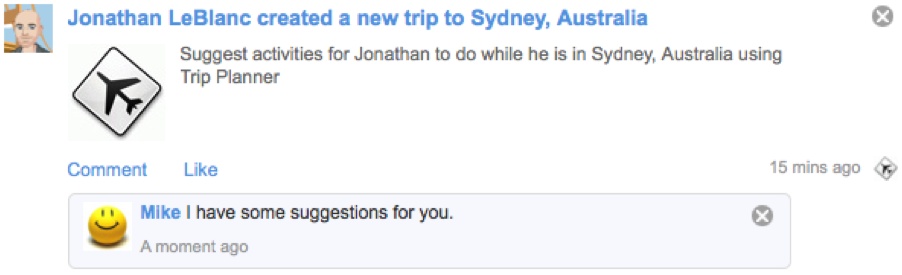
Figure 6-1. An OpenSocial activity stream with images and comments
On most social networking containers, an activity includes these key pieces of data:
A title describing the action taken by the user.
A link to the originating source of the update, such as the application itself.
A description providing more information about the update, or a call to action for other users to add the application.
An optional media include, such as a video or image, to provide additional visuals to draw in users.
Comments or likes from the user’s friends.
Understanding an activity’s components will allow a developer to utilize the activity stream to its maximum potential. OpenSocial provides two utilities for interacting with activity updates—one that allows developers to use existing activities to personalize an application experience, ...
Get Programming Social Applications now with the O’Reilly learning platform.
O’Reilly members experience books, live events, courses curated by job role, and more from O’Reilly and nearly 200 top publishers.

