Submitting PyErrata Reports
The next major functional area in PyErrata serves to implement user-controlled submission of new comment and errata reports. As before, let’s begin by getting a handle on this component’s user-interface model before inspecting its code.
User Interface: Submitting Comment Reports
As we’ve seen, PyErrata supports two user functions: browsing the reports database and adding new reports to it. If you click the “General comment” link in the Submit section of the root page shown in Figure 14-2, you’ll be presented with the comment submission page shown in Figure 14-16.
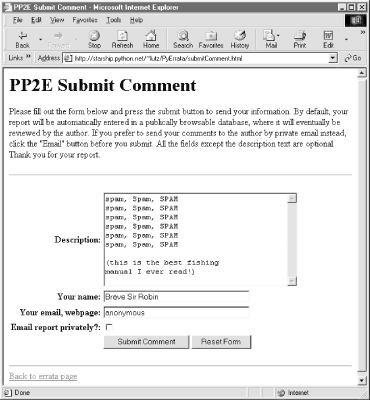
Figure 14-16. Submit comments, input page
This page initially comes up empty; the data we type into its form fields is submitted to a server-side script when we press the submit button at the bottom. If the system was able to store the data as a new database record, a confirmation like the one in Figure 14-17 is reflected back to the client.
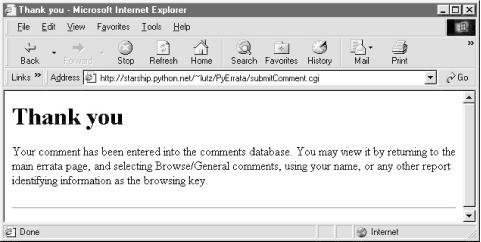
Figure 14-17. Submit comments, confirmation page
All fields in submit forms are optional except one; if we leave the “Description” field empty and send the form, we get the error page shown in Figure 14-18 (generated during an errata submission). Comments and error reports without descriptions aren’t incredibly useful, so we kick such requests out. All other ...
Get Programming Python, Second Edition now with the O’Reilly learning platform.
O’Reilly members experience books, live events, courses curated by job role, and more from O’Reilly and nearly 200 top publishers.

