PyView: An Image and Notes Slideshow
A picture may be worth a thousand words, but it takes considerably fewer to display one with Python. The next program, PyView, implements a simple photo slideshow program in portable Python/Tkinter code. It doesn’t have any image processing tools such as PyPhoto’s resizing, but it does provide different tools such as image note files, and it can be run without the optional PIL extension.
Running PyView
PyView pulls together many of the topics we studied in Chapter 10: it uses after events to sequence a slideshow,
displays image objects in an automatically sized canvas, and so on.
Its main window displays a photo on a canvas; users can either open
and view a photo directly or start a slideshow mode that picks and
displays a random photo from a directory, at regular intervals
specified with a scale widget.
By default, PyView slideshows show images in the book’s image file directory (though the Open button allows you to load images in arbitrary directories). To view other sets of photos, either pass a directory name in as a first command-line argument or change the default directory name in the script itself. I can’t show you a slideshow in action here, but I can show you the main window in general. Figure 12-9 shows the main PyView window’s default display.
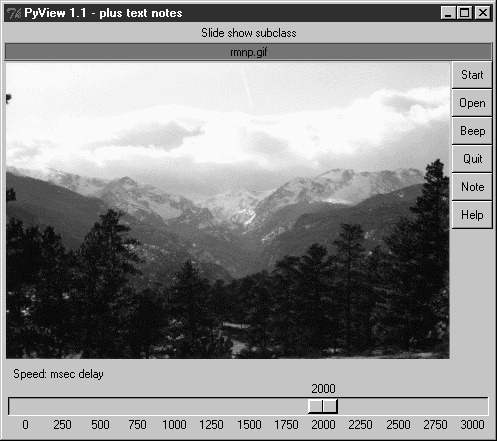
Figure 12-9. PyView without notes
Though it’s not obvious as rendered in this book, the black-on-red ...
Get Programming Python, 3rd Edition now with the O’Reilly learning platform.
O’Reilly members experience books, live events, courses curated by job role, and more from O’Reilly and nearly 200 top publishers.

