Interacting with ODBC Data Sources
ODBC provides a data abstraction layer that is particularly useful for accessing some of Microsoft’s products—such as Access, Excel, MS SQL Server, and others—through a common interface. In this section we show you how to configure a database for control via ODBC, and how to access an ODBC database from PHP.
Configuring a DSN
As with PEAR DB, you identify an ODBC database with a data source name (DSN). With ODBC, however, you must explicitly create the mapping between a DSN and its database. This section steps through configuring the built-in Access ODBC driver, but the process is similar for Excel, and other localized (smaller) databases.
Open the Control Panels folder, and double-click on the ODBC Data Sources icon. The resulting dialog box is the ODBC Data Source Administrator. Select the System DSN tab, click the Add button, and select the driver for your target database. If the driver is not listed, you will need to obtain one from your database vendor. If you’ve installed Microsoft Office products on your computer, you will have all the drivers that you need to use Access as a primitive database. Figure 15-3 shows the addition of a System DSN for an existing Microsoft Access database.
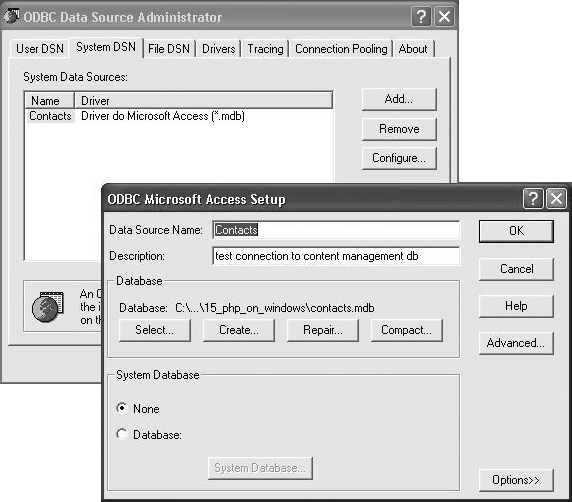
Press the Configure button in the top window to select a specific database file to use as the data ...
Get Programming PHP, 2nd Edition now with the O’Reilly learning platform.
O’Reilly members experience books, live events, courses curated by job role, and more from O’Reilly and nearly 200 top publishers.

