The Integrated Development Environment (IDE)
The Visual Studio .NET Integrated Development Environment (IDE) consists of windows for visual design of forms; code-editing windows, menus and toolbars providing access to commands and features; toolboxes containing controls for use on the forms; and windows providing properties and information about forms, controls, projects and the solution.
Layout
Visual Studio .NET is a Multiple Document Interface (MDI) application. It consists of a single parent window, which contains multiple other windows. All menus, toolbars, design and editing windows, and miscellaneous other windows are associated with the single parent window.
Figure 3-3 shows a typical layout of the IDE. This section will cover the overall layout and many of the features that make working with the IDE so productive.
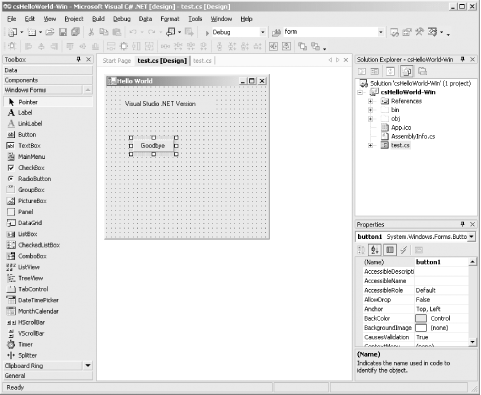
Figure 3-3. Typical IDE layout
The Visual Studio .NET window has a titlebar across the top, with menus below. Under the menus are toolbars with buttons that duplicate many common menu commands. Nearly everything that can be done through menus can also be done with context sensitive pop-up menus, as described below. You can customize the menu and toolbars easily by clicking on Tools → Customize.
The toolbars are docked along the top of the window by default. As with many Windows applications, they can be undocked and moved to other locations, either free- floating or ...
Get Programming .NET Windows Applications now with the O’Reilly learning platform.
O’Reilly members experience books, live events, courses curated by job role, and more from O’Reilly and nearly 200 top publishers.

