CIFilter Transitions
New in iOS 6, Core Image filters include transitions. You supply two images and a frame time between 0 and 1; the filter supplies the corresponding frame of a one-second animation transitioning from the first image to the second. For example, Figure 17-8 shows the frame at frame time .75 for a starburst transition from a solid red image to a photo of me. (You don’t see the photo of me, because this transition, by default, “explodes” the first image to white first, and then quickly fades to the second image.)
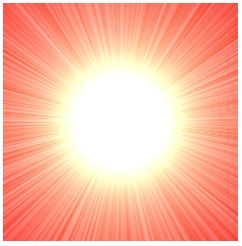
What Core Image transition filters do not do for you is animate: that’s up to you. Thus we need a way of rapidly calling the same method repeatedly; in that method, we’ll request and draw subsequent frames of the transition. This could be a job for an NSTimer (Chapter 11), but an even better way is to use a display link (CADisplayLink), a form of timer that’s highly efficient, especially when repeated drawing is involved, because it is linked directly to the refreshing of the display (hence the name). The display refresh rate is typically about one-sixtieth of a second; the actual value is given as the display link’s duration, and will undergo slight fluctuations. Like a timer, the display link calls a designated method of ours every time it fires. We can slow the rate of calls by an integral amount by setting ...
Get Programming iOS 6, 3rd Edition now with the O’Reilly learning platform.
O’Reilly members experience books, live events, courses curated by job role, and more from O’Reilly and nearly 200 top publishers.

