Summary
Figure 21.20 shows the Xcode project window so that you can see all the files related to the fraction calculator project.
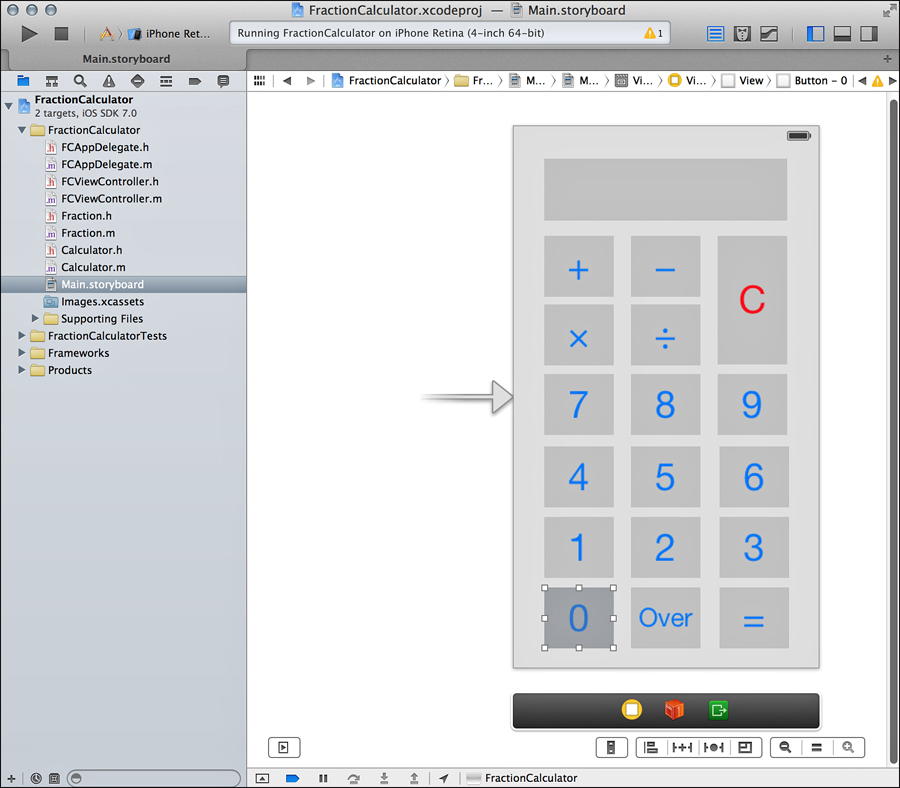
Figure 21.20 Fraction calculator project files
The following summarizes the steps you followed to create your iPhone fraction calculator application:
1. Created a new Single View Application.
2. Entered your UI code into the FCViewController .h and .m files.
3. Added the Fraction and Calculator classes to the project.
4. Opened Main.storyboard to create the UI.
5. Made the main window’s background a light gray color (Mercury).
6. Created a label and buttons and positioned them inside the View window.
7. Control-click-dragged ...
Get Programming in Objective-C, Sixth Edition now with the O’Reilly learning platform.
O’Reilly members experience books, live events, courses curated by job role, and more from O’Reilly and nearly 200 top publishers.

