Deploying to the Web
You can either right-click the project and find Google in the menu, or select the project and click the Google icon in the top bar. Either way, choose Deploy to App Engine. You’ll get a wizard that complains, “LunchRoulette does not have an application ID.” Click the App Engine Project Settings link at the bottom to correct this.
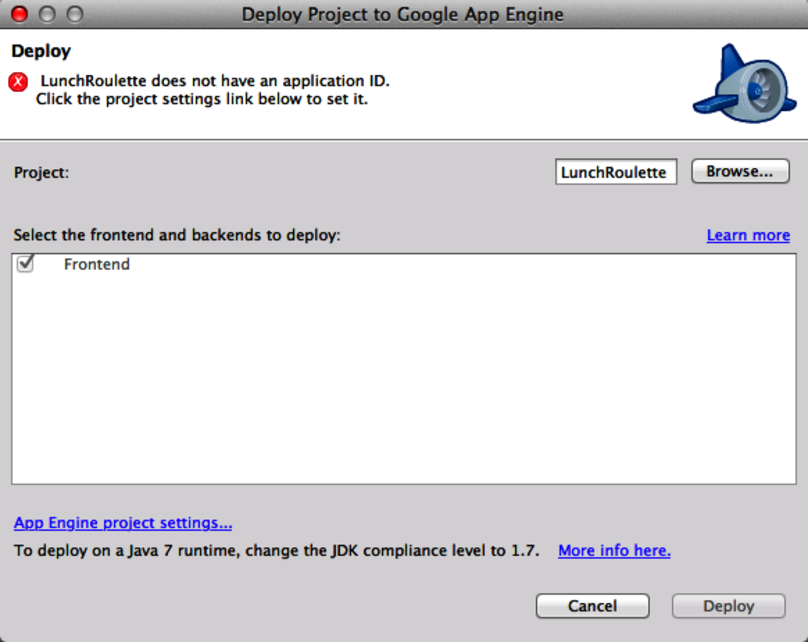
In this pop-up (so many pop-ups!) enter your GAE application ID and click OK.
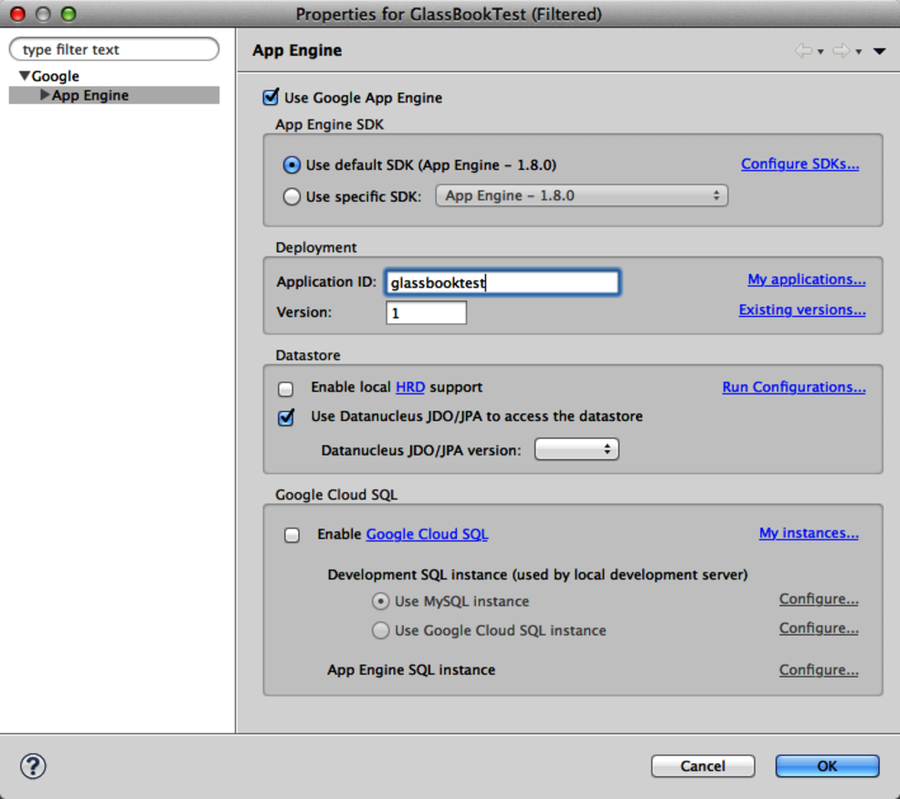
You should be back at the deployment wizard, so now you can click Deploy. You’ll see a lot of text running through your ...
Get Programming Google Glass now with the O’Reilly learning platform.
O’Reilly members experience books, live events, courses curated by job role, and more from O’Reilly and nearly 200 top publishers.

