Chapter 15. Sending and Receiving Instant Messages with XMPP
So far, weâve seen two mechanisms an app can use to communicate with the outside world. The first and most prominent of these is HTTP: an app can receive and respond to HTTP requests, and can send HTTP requests to other hosts and receive responses with the URL Fetch service. The second is email: an app can send email messages by using the Mail service, and can receive messages via a proxy that calls a request handler for each incoming email message.
In this chapter, we introduce a third method of communication: XMPP, also known as âinstant messages,â or simply âchat.â An app can participate in a chat dialogue with a user of any XMPP-compatible chat service, such as Google Talk or any Jabber server. The XMPP service is useful for chat interfaces, such as a chat-based query engine, or a customer service proxy. App Engine does not act as an XMPP service itself. Instead, it connects to Google Talkâs infrastructure to participate as a chat user.
Sending and receiving XMPP messages works similarly to email messages. To send a message, an app calls the XMPP service API. To receive a message, the app declares that it accepts such messages in its configuration, and then handles HTTP requests sent by the XMPP service to special-purpose URLs. Figure 15-1 illustrates the flow of incoming XMPP messages.
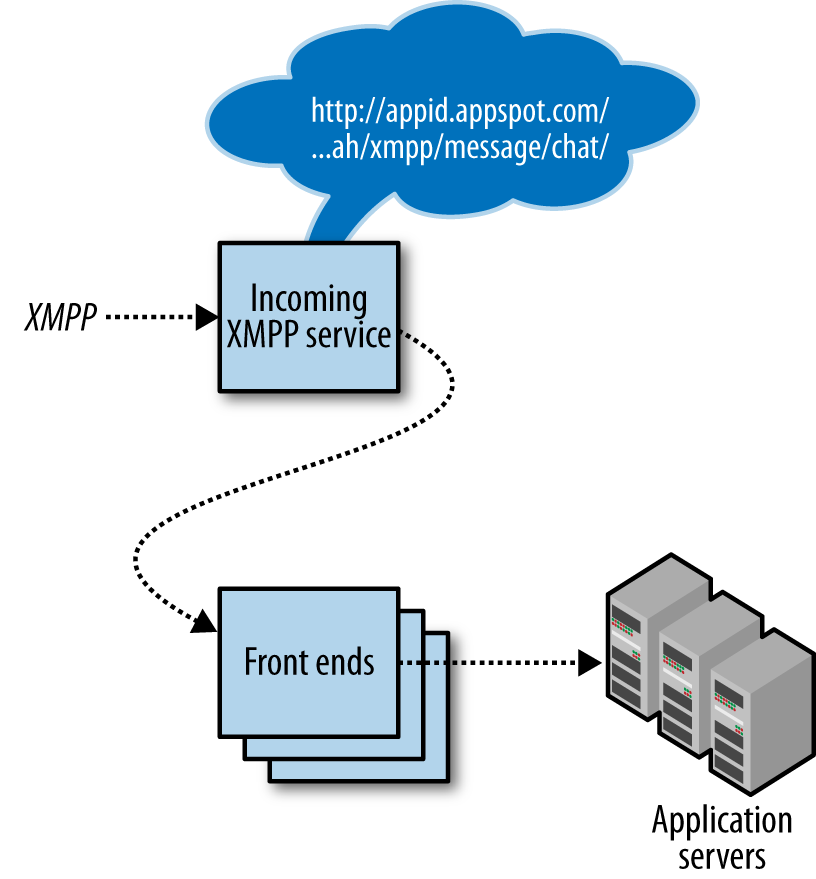
Figure 15-1. Architecture ...
Get Programming Google App Engine, 2nd Edition now with the O’Reilly learning platform.
O’Reilly members experience books, live events, courses curated by job role, and more from O’Reilly and nearly 200 top publishers.

