Chapter 8. Datastore Administration
Your data is the heart of your application, so youâll want to take good care of it. Youâll want to watch it, and understand how it grows and how it affects your appâs behavior. Youâll want to help it evolve as your appâs functionality changes. Youâll probably want to make periodic backups, because nothing is perfect. You may even want up-to-date information about data types and sizes. And youâll want to poke at it, and prod it into shape using tools not necessarily built into your app.
App Engine provides a variety of administrative tools for learning about, testing, protecting, and fixing your datastore data. In this chapter, we look at a few of these tools, and their associated best practices.
Inspecting the Datastore
The first thing you might want to do with your appâs datastore is see whatâs in it. Your app provides a natural barrier between you and how your data is stored physically in the datastore, so many data troubleshooting sessions start with pulling back the covers and seeing whatâs there.
The Datastore Viewer panel of the Administration Console (shown in Figure 8-1) is your main view of individual datastore entities. You can browse entities by kind, and you can perform queries using GQL by expanding the Options in the Query tab.
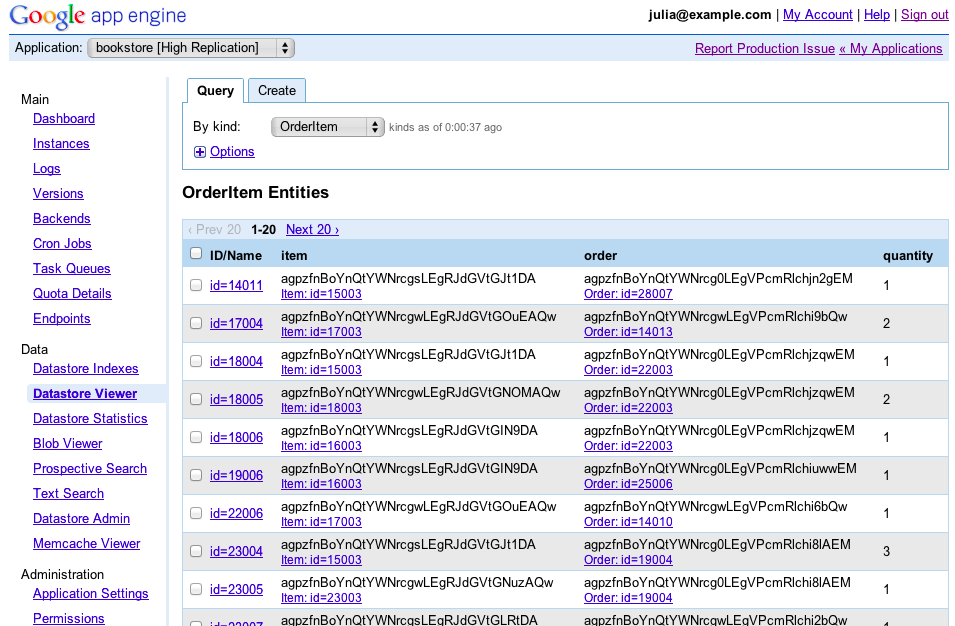
Figure 8-1. The Datastore Viewer panel of the Administration Console
The GQL query you ...
Get Programming Google App Engine, 2nd Edition now with the O’Reilly learning platform.
O’Reilly members experience books, live events, courses curated by job role, and more from O’Reilly and nearly 200 top publishers.

