Component Implementation
Now that you have a good understanding of the component life cycle, we will discuss how to implement a component.
Throughout this chapter, you will develop a custom instant messenger
status icon component (StatusIcon) that
uses many of the features of the component framework. Figure 19-4 shows the finished
component.
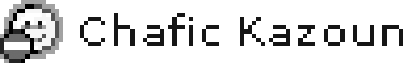
Figure 19-4. Finished StatusIcon component
StatusIcon allows the user to set
a name, status (available, busy, idle), and font color. It also should
automatically resize to display the entire name and let the user data-bind
to the value of the username, dispatch an event when the status is
changed, and set icons for the different statuses.
Implementing the Constructor
The first step in building a component is to decide on the base
class and constructor. For this component, we will use UIComponent. The UIComponent class gives us a basic
implementation for writing a custom component and allows us to build on
top of it as we please. Here are the beginnings of the
component:
package com.oreilly.programmingflex.controls
{
import mx.core.UIComponent;
public class StatusIcon extends UIComponent
{
public function StatusIcon()
{
super();
}
}
}Note
In this chapter, you'll develope custom components using ActionScript. Although it's possible to build the same components in MXML, you will find that for custom components, you'll often opt to use ActionScript.
In this ...
Get Programming Flex 3 now with the O’Reilly learning platform.
O’Reilly members experience books, live events, courses curated by job role, and more from O’Reilly and nearly 200 top publishers.

