List-Based Controls
List-based controls are among the most sophisticated of the standard controls. These are the components that allow the user to select an item or items from a list of options. In the simplest form, a list might be a vertical, scrollable list of text labels from which the user can select. However, list-based controls can be increasingly complex from there, supporting columns, horizontal and grid-based layouts, hierarchical and collapsible structures, and even icons, images, and more. Figure 7-5 shows the list-based controls.
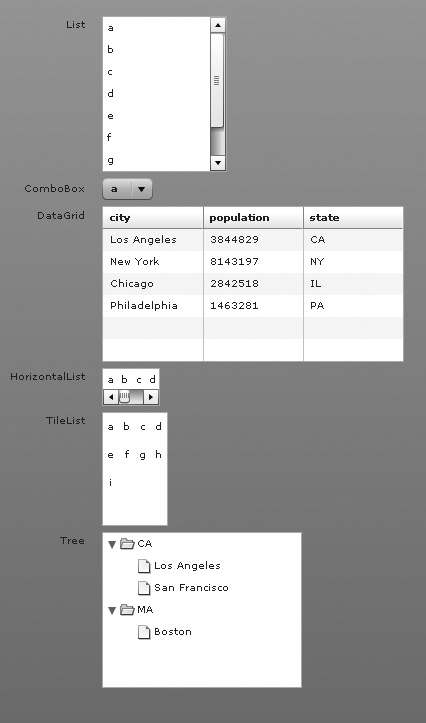
Figure 7-5. List-based controls
The most fundamental of all the list-based controls is the list. Lists are vertically scrolling, single-column controls. These lists are among the most common types of lists.
Horizontal lists are mostly identical to standard lists except that they scroll horizontally rather than vertically. Horizontal lists are typically useful for scrolling icons and/or images (thumbnails), though you could also use a horizontal list for simple text.
Combo boxes are lists that collapse to a single line when not activated. Users often refer to these types of controls as drop-down menus; they allow the user to select from a vertically scrolling list of options when in an expanded state. Once a value has been selected, the control returns to the collapsed state.
Tile lists are scrollable lists in which the contents are arranged in a grid. ...
Get Programming Flex 3 now with the O’Reilly learning platform.
O’Reilly members experience books, live events, courses curated by job role, and more from O’Reilly and nearly 200 top publishers.

