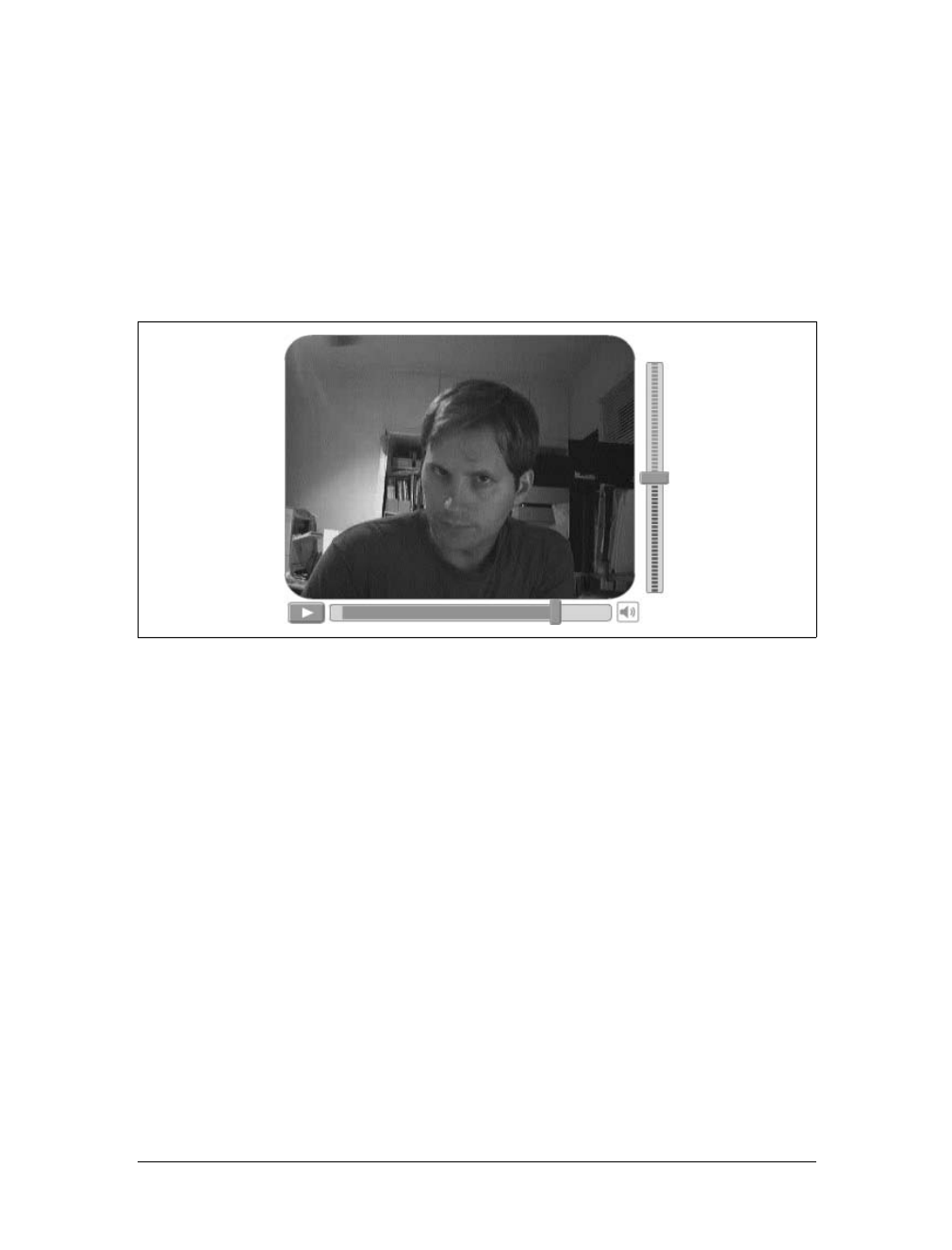
This is the Title of the Book, eMatter Edition
Copyright © 2007 O’Reilly & Associates, Inc. All rights reserved.
Summary of Communication Components
|
65
VideoPlayback
The VideoPlayback component provides a quick user interface to play back recorded
streams that reside in a FlashCom application. You can play streams recorded by
FlashCom from a user’s web cam, or you can play .flv files that you created from
Macromedia’s FLV Exporter tool or a third-party utility, such as Sorenson Squeeze
or Wildform Flix. The VideoPlayback component includes a control bar, as shown in
Figure 2-16. You can play, pause, and seek the stream, as well as control its volume.
The edges of the video are masked by rounded corners.
Nested Flash UI components
This component does not use any Flash UI components. If you wish to change the
appearance of this component, you can modify the graphics found in the Communi-
cation Components
➝ Core Assets - Developer Only ➝ VideoPlayback Assets folder
of your Flash document’s Library.
Client-side component parameters
The VideoPlayback component has two settings that can be modified in the Proper-
ties panel or the Component Parameters panel:
Default Stream Name
This parameter, corresponding to the
streamName property, specifies the name of
the stream to play from the FlashCom application. You do not need to include
the .flv extension in the stream name. For example, if you want to play a file
named recording.flv that is stored in the application’s streams/_definst_ folder,
specify
recording in this field in the Properties panel. If you have created a vir-
tual directory to store streams on your FlashCom Server, you can specify the
alias name in front of the stream’s name. For example, if you created an alias
Figure 2-16. The runtime look of the VideoPlayback component
Get Programming Flash Communication Server now with the O’Reilly learning platform.
O’Reilly members experience books, live events, courses curated by job role, and more from O’Reilly and nearly 200 top publishers.

