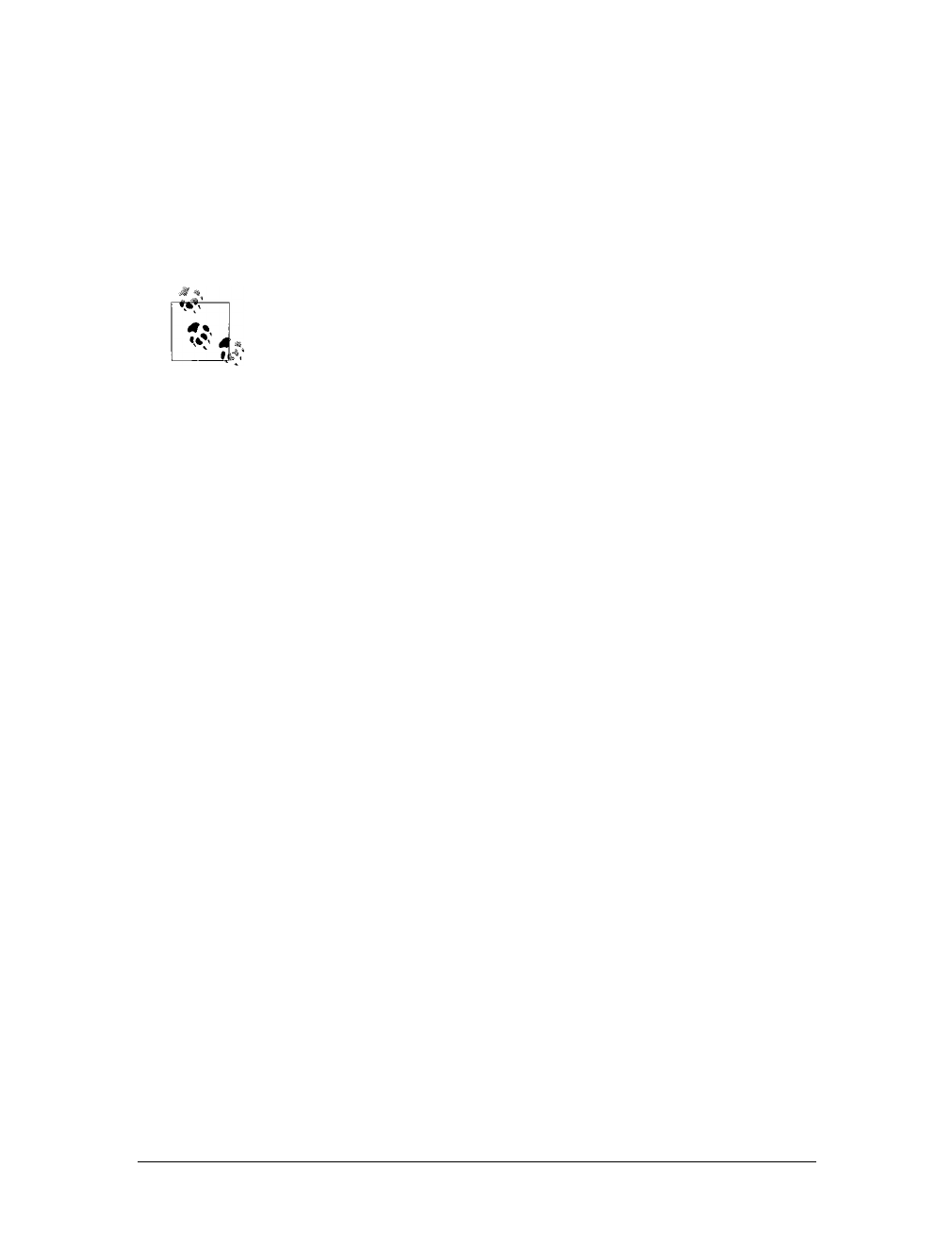
This is the Title of the Book, eMatter Edition
Copyright © 2007 O’Reilly & Associates, Inc. All rights reserved.
xxvi
|
Preface
Flash Video Options
Whether you need FlashCom for an application requiring video depends on how you
are trying to serve your video, which depends on your application’s requirements.
For assistance in choosing the right technology based on the length of video clips,
number of viewers, and so on, see the chart at:
http://www.macromedia.com/devnet/mx/flash/articles/video_primer.html
Currently, FlashCom is the only way to collect and redistribute live
video from Flash movies as well as to stream recorded video to Flash
movies.
This book assumes you’ve made the decision to use FlashCom (whether for video or
other applications, such as chat).
However, there are other ways to play prerecorded video in Flash as described next.
For a feature comparison of FlashCom versus other Flash video alternatives, see:
http://www.macromedia.com/devnet/mx/flash/articles/video_primer_03.html
Embedded Video
Flash MX and later versions of the Flash authoring tool make it possible to import
video files directly into a Flash movie. A Flash movie containing embedded video can
be played in Flash Player 4 and later. Unfortunately, embedded video has severe limi-
tations. The video is incorporated into the .fla file before it is converted to a .swf,
meaning that the developer must republish the .swf whenever the video changes.
Furthermore, the video makes the .swf very large and slow to download. Embedded
video must be played at the same rate as the timeline and is limited to 16,000 frames.
Furthermore, sound synchronization problems occur after about 2 minutes of video
playback.
Progressive Download
Flash Player 7 added the ability to play FLV video files as they were downloaded
from a web server. The feature is usually referred to as progressive download in order
to distinguish it from streaming. All that is required to make an FLV available for
progressive download is to post it on a web server and create a Flash movie that
downloads and plays it. When a Flash movie requests an FLV file, the web server
sends the file starting from the beginning of the file until either the entire file is
downloaded or the browser and player disconnect. The file is held in cache so that
the Player can seek to different parts of the video that have already been down-
loaded. The Player cannot seek ahead to sections of the video that have not been
downloaded from the web server.
Get Programming Flash Communication Server now with the O’Reilly learning platform.
O’Reilly members experience books, live events, courses curated by job role, and more from O’Reilly and nearly 200 top publishers.

