Set Add-in Properties
The document properties of the source workbook determine the title and description displayed in the Add-Ins dialog. To set the properties of an add-in:
Open the source workbook for the add-in.
Choose File → Properties. Excel displays the document Properties dialog box (Figure 22-7).
Set the properties and click OK.
Save the source workbook, then save the file again as an .xla file.
The Title property appears in the Add-Ins dialog in the list of available add-ins. The Comments property appears as the description at the bottom of the dialog when the add-in is selected. The other document properties are not displayed, but are available through the AddIn object.
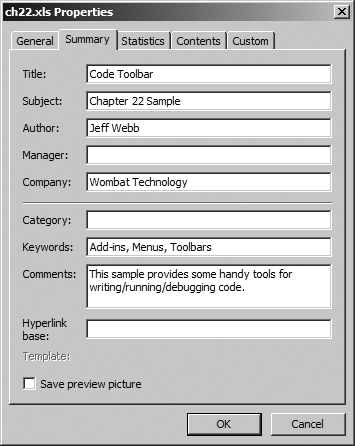
Figure 22-7. Setting add-in document properties
Get Programming Excel with VBA and .NET now with the O’Reilly learning platform.
O’Reilly members experience books, live events, courses curated by job role, and more from O’Reilly and nearly 200 top publishers.

