DataTable Members
Use the DataTable object to control the appearance of a data table on a chart sheet. Use the Chart object’s DataTable property to get a reference to this object. The DataTable object has the following members:
|
Application |
AutoScaleFont |
|
Border |
Creator |
|
Delete |
Font |
|
HasBorderHorizontal |
HasBorderOutline |
|
HasBorderVertical |
Parent |
|
Select |
ShowLegendKey |
Most of the DataTable members are True/False properties that enable or disable specific data table items. These properties correspond to the settings on the Format Data Table dialog box (Figure 16-9).
Before you use the DataTable object, make sure to set the chart’s HasDataTable property to True—that creates the table if it did not already exist. The following code adds a data table to the active chart and sets some of the table’s properties:
Sub AddDataTable( )
Dim chrt As Chart, dt As DataTable
' Get the chart.
Set chrt = ActiveChart
' Add a data table if it doesn't have one.
chrt.HasDataTable = True
' Get the data table.
Set dt = chrt.DataTable
' Set the data table properties.
' These properties are all True by default:
dt.ShowLegendKey = False
dt.HasBorderHorizontal = False
dt.HasBorderOutline = True
dt.HasBorderVertical = True
End Sub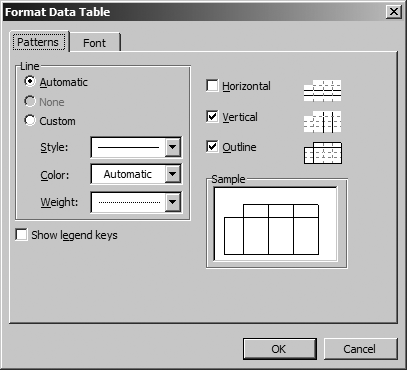
Figure 16-9. Data table properties correspond to these settings
Data tables may appear on chart sheets or on embedded charts, but some chart types, such as xy scatter charts, do ...
Get Programming Excel with VBA and .NET now with the O’Reilly learning platform.
O’Reilly members experience books, live events, courses curated by job role, and more from O’Reilly and nearly 200 top publishers.

