AutoCorrect Members
The AutoCorrect object has the following members. Key members (shown in bold) are covered in the following reference section:
|
|
Application |
|
AutoExpandListRange |
CapitalizeNamesOfDays |
|
CorrectCapsLock |
CorrectSentenceCap |
|
Creator |
|
|
DisplayAutoCorrectOptions |
Parent |
|
|
ReplaceText |
|
TwoInitialCapitals |
The AutoCorrect object provides a set of properties that determine how Excel handles automatic correction. Most of the AutoCorrect members are True/False properties that enable or disable specific Auto Correct options. The following code displays a list of the current Auto Correct settings in Excel:
Sub ShowAutoCorrectSettings( )
With Application.AutoCorrect
Debug.Print .AutoExpandListRange
Debug.Print .CapitalizeNamesOfDays
Debug.Print .CorrectCapsLock
Debug.Print .CorrectSentenceCap
Debug.Print .DisplayAutoCorrectOptions
Debug.Print .ReplaceText
Debug.Print .TwoInitialCapitals
End With
End SubThese properties correspond to the settings on the AutoCorrect dialog box (Figure 7-4). To see that dialog, choose Tools → AutoCorrect Options.
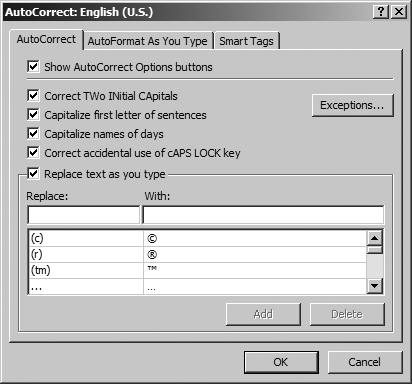
Figure 7-4. Displaying the AutoCorrect options
Get Programming Excel with VBA and .NET now with the O’Reilly learning platform.
O’Reilly members experience books, live events, courses curated by job role, and more from O’Reilly and nearly 200 top publishers.

