The Table Viewer
To see the data we have stored in Mnesia, we can use the
table viewer that is built into the “observer” application.
Start the observer with the command observer:start()
and then click the Table Viewer tab.
Now select View > Mnesia Tables in the control menu of the
observer. You’ll see a list of tables like the one shown here:
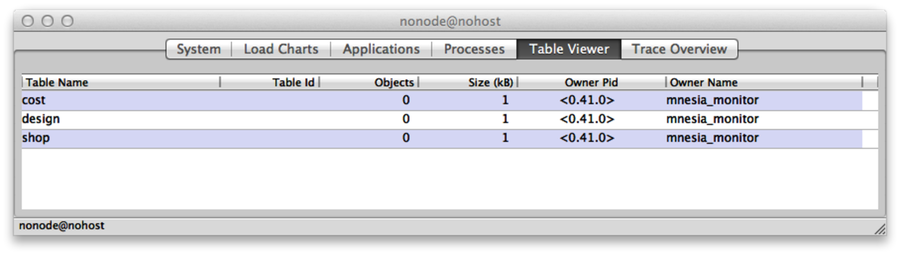
Click the shop entry, and a new window opens.
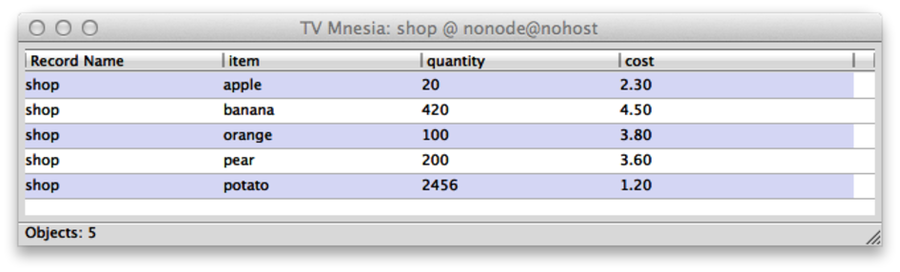
Using the observer, you can view tables, examine the state of the system, view processes, and so on.
Get Programming Erlang, 2nd Edition now with the O’Reilly learning platform.
O’Reilly members experience books, live events, courses curated by job role, and more from O’Reilly and nearly 200 top publishers.

