9.1. Windows PowerShell Providers
Access to data stores in Windows PowerShell depends on providers. As mentioned earlier, a provider is a .NET program that allows you to access data in a data store, then display or manipulate it.
To find the providers available on a machine, use the get-psprovider cmdlet. To find all available providers, simply type:
get-psprovider
To display an alphabetical list of PowerShell providers, type:
get-psprovider | sort-object name
Figure 9-1 shows the names, capabilities and drives of the built-in PowerShell providers.
Figure 9.1. Figure 9-1
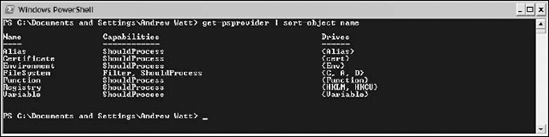
The following table summarizes the data stores supported by the built-in providers.
| Provider | Data Store |
|---|---|
| Alias | Windows PowerShell aliases |
| Certificate | X509 certificates for digital signatures |
| Environment | Windows environment variables |
| FileSystem | File system drives, folders (directories) and files |
| Function | Windows PowerShell functions |
| Registry | Windows registry |
| Variable | Windows PowerShell variables |
Broadly, each provider supports display of its data similar to how a traditional Windows command shell would display file system data. However, there are differences in detail. For example, the Alias provider does not (need to) support hierarchical data, since there is no concept of a folder of aliases.
Built-in Windows PowerShell providers are contained in snapins (which may also contain cmdlets). The built-in providers are contained ...
Get Professional Windows® PowerShell now with the O’Reilly learning platform.
O’Reilly members experience books, live events, courses curated by job role, and more from O’Reilly and nearly 200 top publishers.

