9.2. Using the get-psdrive Cmdlet
Windows PowerShell providers expose several different stores of information using the file system metaphor, but not all of these drives are conventional file system drives. You can demonstrate the variety of "drives" exposed by Windows PowerShell by typing the following command:
get-psdrive
The preceding command returns all current drives from all available providers. The getpsdrive cmdlet has two parameters, which are implicit in the preceding command: -name and -psprovider, and the default value for both is "*". So, the preceding command is actually equivalent to the command:
get-psdrive -name * -psprovider *
Figure 9-2 shows the results on a Windows XP machine.
Figure 9.2. Figure 9-2
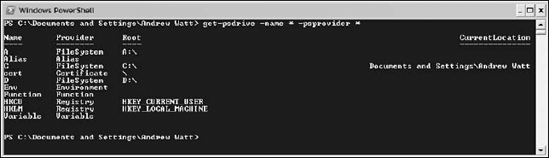
The get-psdrive cmdlet has four parameters (in addition to the common parameters covered in Chapter 6):
Name — A positional parameter whose value is the name of a drive; it has a default value, the wildcard *.
Psprovider — Specifies the provider. An optional named parameter; it has a default value, the wildcard *.
literalName — Specifies a name for a drive that must be interpreted literally. In other words, any characters that are wildcards are treated as literal characters. An optional positional parameter; it cannot be used if the -name parameter is used.
Scope — Specifies the scope. An optional named parameter.
NOTE
For more information about named parameters, ...
Get Professional Windows® PowerShell now with the O’Reilly learning platform.
O’Reilly members experience books, live events, courses curated by job role, and more from O’Reilly and nearly 200 top publishers.

