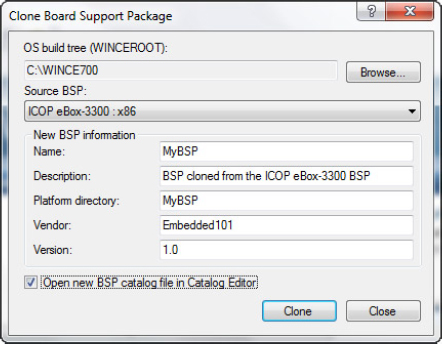CLONE AN EXISTING BSP
The Compact 7 Platform Builder software suite provides a wizard to clone an existing BSP and modify the cloned BSP without affecting the original BSP. The exercise in this section works through the steps to clone an existing BSP.
Launch VS2008 on your development workstation and work through the following steps to create a new BSP by cloning the existing ICOP eBox3300 BSP, which will be used for the OS design project exercise in the next chapter:
1. From the VS2008 Tools menu, select Platform Builder, and click Clone BSP to bring up the Clone Board Support Package screen, as shown in Figure 6-1.
2. From the Source BSP selection, select the ICOP eBox-3300 : x86 BSP.
3. For the Name, type MyBSP as the BSP name.
4. For the Description, type BSP cloned from the ICOP eBox-3300 BSP.
5. For the Platform directory, type MyBSP as the main BSP directory.
6. For the Vendor, type Embedded101 to identify the company that created the BSP.
7. For the Version, type 1.0 to provide version control information.
8. Enable the Open New BSP Catalog File in Catalog Editor check box, and click Clone to clone the BSP.
9. When the cloning process is successful, the Clone BSP screen displays with the message Board Support Package Cloned Successfully, as shown in Figure 6-2.
10. Click OK to close the Clone BSP screen. After the Clone BSP screen is closed, the ...
Get Professional Windows® Embedded Compact 7 now with the O’Reilly learning platform.
O’Reilly members experience books, live events, courses curated by job role, and more from O’Reilly and nearly 200 top publishers.