46.2. Upgrading to .NET Framework v3.5
Once you have migrated your application across to Visual Studio 2008 and tidied up your build environment, you should consider the upgrade path to .NET Framework v3.5. Unlike the upgrade to version 2.0 of the .NET Framework, where there were a number of breaking changes, the upgrade to v3.5 should be relatively painless. Though there are still some changes you may need to make, for the most part your existing application should be easily upgradable. The main reason for this is that the underlying CLR has not changed, only the libraries that sit above it.
In most cases upgrading your application is just a matter of changing the Target Framework project property. Figure 46-4 shows the project properties dialog for a web site. On the Build tab there is a drop-down that lists the different target frameworks that are available for you to select. For other application types, this property may be found in the Advanced Compile Options dialog for VB.NET projects (from the Compile tab of the project properties designer) and the Application tab of the project properties designer for C# projects. However, they all essentially allow you to change the version of the .NET Framework that the project is compiled against.
Figure 46.4. Figure 46-4
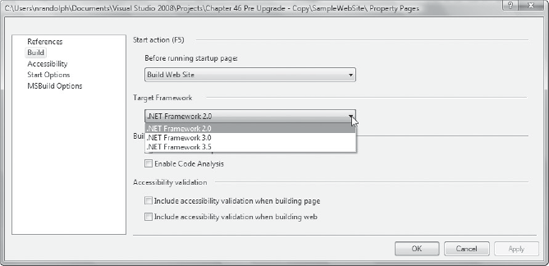
One exception to this is device applications. If you go to either the Advanced Compile Options dialog (VB.NET) ...
Get Professional Visual Studio® 2008 now with the O’Reilly learning platform.
O’Reilly members experience books, live events, courses curated by job role, and more from O’Reilly and nearly 200 top publishers.

