19.1. The Servers Node
The Servers node would be better named Computers, because it can be used to attach to and interrogate any computer to which you have access, regardless of whether it is a server or a desktop workstation. Each computer is listed as a separate node under the Servers node. Below each computer node is a list of the hardware, services, and other components that belong to that computer. Each of these contains a number of activities or tasks that can be performed. Several software vendors have components that plug into and extend the functionality provided by the Server Explorer.
To access Server Explorer, select Server Explorer on the View menu. By default, the local computer appears in the Servers list. To add computers, right-click the Servers node and select Add Server from the context menu. This opens the Add Server dialog shown in Figure 19-2.
Figure 19.2. Figure 19-2
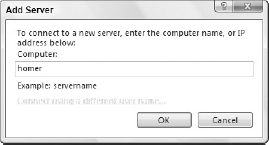
Entering a computer name or IP address will initiate an attempt to connect to the machine using your credentials. If you do not have sufficient privileges, you can elect to connect using a different user name by clicking the appropriate link. The link appears to be disabled, but clicking it does bring up a dialog in which you can provide an alternative user name and password.
You will need Administrator privileges on any server that you want to access through the Server Explorer.
19.1.1. Event ...
Get Professional Visual Studio® 2008 now with the O’Reilly learning platform.
O’Reilly members experience books, live events, courses curated by job role, and more from O’Reilly and nearly 200 top publishers.

