58.5. Team Foundation Build
Team Foundation Build is a tool, part of TFS, and its responsibility is to get the latest version from Source Control to a local workspace, build the projects as configured, run tests, do other MSBuild tasks, and finally report the results and leave the output in a shared folder. We will refer to a computer with TFB installed as a build agent.
MSBuild is the build platform for Microsoft and Visual Studio. It can be run from the command line and extended using Custom Tasks, which includes tasks such as copy, makedir, and C# compiler (csc).
To create a new build definition right-click the Builds folder in Team Explorer and select New Build Definition (Figure 58-21). In the General tab you need to write the build name and optionally a description. Configuring the workspace will be used in complex scenarios where you have dependencies between team projects, so the defaults in that tab might be enough.
Figure 58.21. Figure 58-21
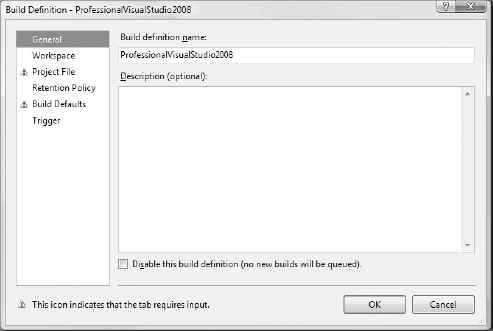
You can select an existing MSBuild project in the Project File tab or create a new one (Figure 58-22). To create one, select which solutions to build, in which configuration (that is, debug, release, custom ones), and finally decide which test to run and if code analysis will be performed.
Figure 58.22. Figure 58-22
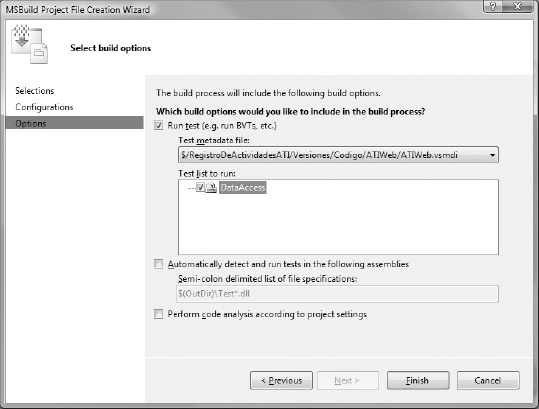
In the build ...
Get Professional Visual Studio® 2008 now with the O’Reilly learning platform.
O’Reilly members experience books, live events, courses curated by job role, and more from O’Reilly and nearly 200 top publishers.

