9.5. Task List Comments
The Task List window is a feature of Visual Studio 2008 that allows you to keep track of any coding tasks or outstanding activities you have to do. Tasks can be manually entered as User Tasks, or automatically detected from the inline comments. The Task window can be opened by selecting View ![]() Task List, or by using the keyboard shortcut CTRL+\, CTRL+T. Figure 9-4 shows the Task List window with some User Tasks defined.
Task List, or by using the keyboard shortcut CTRL+\, CTRL+T. Figure 9-4 shows the Task List window with some User Tasks defined.
User Tasks are saved in the solution user options (.suo) file, which contains user-specific settings and preferences. It is not recommended that you check this file into source control, and as such, User Tasks cannot be shared by multiple developers working on the same solution.
Figure 9.4. Figure 9-4
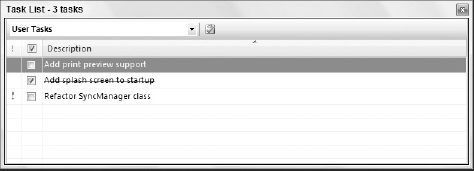
The Task List has a filter in the top-left corner that toggles the listing between Comment Tasks and manually entered User Tasks.
When you add a comment into your code with text that begins with a comment token, the comment will be added to the Task List as a Comment Task. The default comment tokens that are included with Visual Studio 2008 are TODO, HACK, UNDONE, and UnresolvedMergeConflict.
The following code listing shows a TODO comment. Figure 9-5 shows how this comment appears as a Task in the Task List window. You can double-click the Task ...
Get Professional Visual Studio® 2008 now with the O’Reilly learning platform.
O’Reilly members experience books, live events, courses curated by job role, and more from O’Reilly and nearly 200 top publishers.

