45.1. Start Actions
Visual Studio provides several ways to launch applications at the start of a debugging session. For most projects the default start option will be sufficient, which in the case of a Windows executable will launch the program directly. In the case of a web application, Visual Studio will open the default web browser and load the current page, or navigate to the root path of the web application if there is no active page.
There are some scenarios where you may want a different action to occur during a debugging session. For example, you may need to always open a specific web page when the web application is started. In these scenarios you can change the start options on the Debug or Web project property page. Figure 45-1 shows the start actions for a Windows Forms project.
Figure 45.1. Figure 45-1
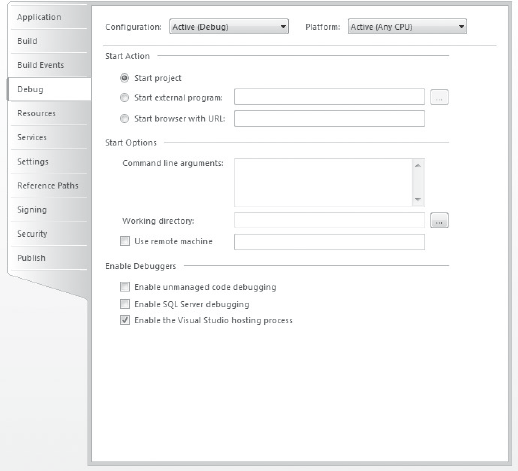
In addition to starting the project directly, you can also choose to start an external program that presumably will subsequently call your project into the execution process. Alternatively, you can choose to launch the default web browser on your system with a specific URL, again with the assumption that the URL will ultimately invoke your project.
Often, applications are built with the capability to exhibit different behavior depending on command-line arguments. If your project is of this variety and you need to test the different configurations, the "Command line ...
Get Professional Visual Studio® 2008 now with the O’Reilly learning platform.
O’Reilly members experience books, live events, courses curated by job role, and more from O’Reilly and nearly 200 top publishers.

