41.9. Processes
Building multi-tier applications can be quite complex, and it is often necessary to have all the tiers running. To do this, Visual Studio 2008 can start multiple projects at the same stage, enabling true end-to-end debugging. Alternatively, you can attach to other processes to debug running applications. Each time Visual Studio attaches to a process, that process is added to the list of attached processes. Figure 41-11 shows a solution containing two Windows applications and a web application.
Figure 41.11. Figure 41-11
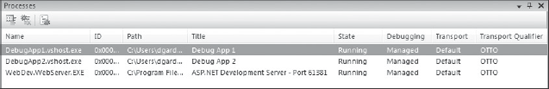
The Toolbar at the top of the Processes window enables you to detach or terminate a process that is currently attached, or attach to another process.
Get Professional Visual Studio® 2008 now with the O’Reilly learning platform.
O’Reilly members experience books, live events, courses curated by job role, and more from O’Reilly and nearly 200 top publishers.

