7.3. Offline Support for Source Control
Visual Studio 2008 provides built-in offline support for Visual SourceSafe when the source code repository is not available. A transient outage could occur for many reasons — the server may be down, a network outage may have occurred, or you could be using your laptop at home.
If you open a solution in Visual Studio that has been checked into Visual SourceSafe, and the source code repository is not available, you will first be prompted to continue or select a different repository. You may also be asked if you want to try to connect using HTTP. Assuming you select No for both of these prompts, you will be presented with four options on how to proceed, as shown in Figure 7-10.
Figure 7.10. Figure 7-10
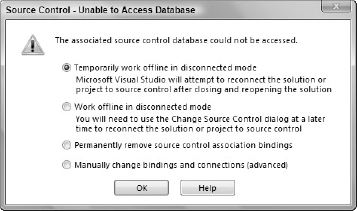
If the issue is transient, then you should select the first option: "Temporarily work offline in disconnected mode." This will allow you to check out files and continue editing source code.
The first time you attempt to check out a file while working in disconnected mode, you will be presented with a very large dialog box that displays a small essay. The basic gist of this message is that Visual Studio will actually be simulating a checkout on your behalf, and you may need to manually merge changes when you go to check code back in.
The next time you open the solution and the source code repository is available, Visual Studio will automatically ...
Get Professional Visual Studio® 2008 now with the O’Reilly learning platform.
O’Reilly members experience books, live events, courses curated by job role, and more from O’Reilly and nearly 200 top publishers.

