22.2. Managing Test Data
Visual Studio 2008 also has the capability to view and edit the data contained in your database tables. To edit the information, use the Data ![]() Show Table Data menu command after you highlight the table you want to view in the Server Explorer. You will be presented with a tabular representation of the data in the table as shown in Figure 22-18, enabling you to edit it to contain whatever default or test data you need to include. Using the buttons at the bottom of the table, you can navigate around the returned records and even create new rows. As you edit information, the table editor will display indicators next to fields that have changed.
Show Table Data menu command after you highlight the table you want to view in the Server Explorer. You will be presented with a tabular representation of the data in the table as shown in Figure 22-18, enabling you to edit it to contain whatever default or test data you need to include. Using the buttons at the bottom of the table, you can navigate around the returned records and even create new rows. As you edit information, the table editor will display indicators next to fields that have changed.
Figure 22.18. Figure 22-18
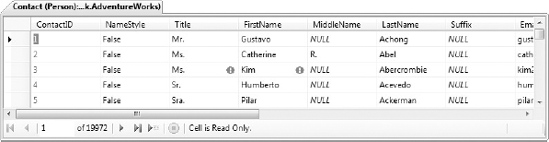
You can also show the diagram, criteria, and SQL panes associated with the table data you're editing by right-clicking anywhere in the table and choosing the appropriate command from the Pane sub-menu. This can be useful for customizing the SQL statement that is being used to retrieve the data — for example, to filter the table for specific values, or just to retrieve the first 50 rows.
Get Professional Visual Studio® 2008 now with the O’Reilly learning platform.
O’Reilly members experience books, live events, courses curated by job role, and more from O’Reilly and nearly 200 top publishers.

