53.2. Macro Explorer
The first element of the Visual Studio IDE that comes in handy when working with macros and assists you in dealing with them is the Macro Explorer window (Figure 53-1), which is a built-in Visual Studio window like many other windows including the Solution Explorer, Toolbox, and Properties windows.
Figure 53.1. Figure 53-1
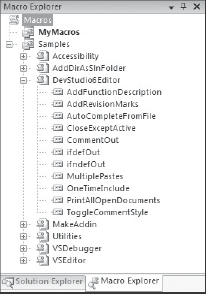
Macro Explorer is an equivalent to the Macro dialog for Solution Explorer and lets you navigate between macro projects, macro modules, and macros in order to apply some common tasks to them.
Note that Macro Explorer doesn't let you do as many things as you can do in the Macros IDE (which is described in the next section), but it's a quick and easy way for common tasks. For example, you can load and unload a macro project or run a macro via this window and open a module or edit a module or macro in the Macros IDE.
Generally, even though Macro Explorer is very handy and helpful, the Macros IDE is the main place for macro development.
Get Professional Visual Studio® 2008 now with the O’Reilly learning platform.
O’Reilly members experience books, live events, courses curated by job role, and more from O’Reilly and nearly 200 top publishers.

