5.9. Keeping Favorites
There will be times when you find topics that you want to keep for later review. The Document Explorer includes a Help Favorites tool window (shown in Figure 5-19) that enables you to do just that.
Figure 5.19. Figure 5-19
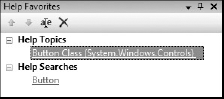
To add topics to the Help Favorites window, right-click the result in the search results window and select the Add to Help Favorites command from the context menu. This menu is also available when you're viewing the actual topic, or you can access the command from the Toolbar. You can also save common searches, as evidenced by the appropriately named Help Searches list. To add a search, click the Save Search button on the Toolbar.
From the Help Favorites list, you can rename both topics and searches by right-clicking an entry and choosing Rename or clicking the Rename command on the Help Favorites Toolbar. This can be useful for excessively long headings or some of those esoterically named topics sometimes found in MSDN documentation.
Get Professional Visual Studio® 2008 now with the O’Reilly learning platform.
O’Reilly members experience books, live events, courses curated by job role, and more from O’Reilly and nearly 200 top publishers.

