3.4. Importing and Exporting Settings
Once you have the IDE in exactly the configuration you want, you may want to back up the settings for future use. You can do this by exporting the IDE settings to a file that can then be used to restore the settings or even transfer them to a series of Visual Studio 2008 installations, so that they all share the same IDE setup.
The Environment
Import and Export Settings node in the Options dialog enables you to specify a team settings file. This can be located on a network share, and Visual Studio 2008 will automatically apply new settings if the file changes.
To export the current configuration, select Tools ![]() Import and Export Settings to start the Import and Export Settings Wizard, shown in Figure 3-18. The first step in the wizard is to select the Export option and which settings are to be backed up during the export procedure.
Import and Export Settings to start the Import and Export Settings Wizard, shown in Figure 3-18. The first step in the wizard is to select the Export option and which settings are to be backed up during the export procedure.
Figure 3.18. Figure 3-18
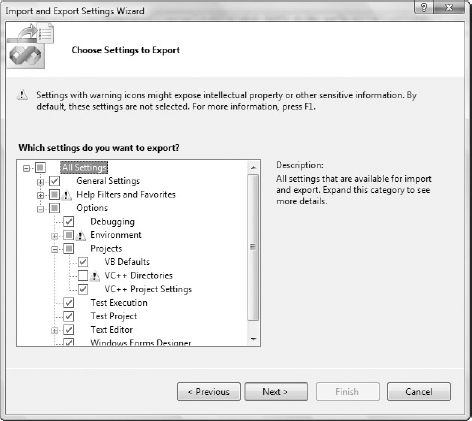
As shown in Figure 3-18, a variety of grouped options can be exported. The screenshot shows the Options section expanded, revealing that the Debugging and Projects settings will be backed up along with the Text Editor and Windows Forms Designer configurations. As the small exclamation icons ...
Get Professional Visual Studio® 2008 now with the O’Reilly learning platform.
O’Reilly members experience books, live events, courses curated by job role, and more from O’Reilly and nearly 200 top publishers.

