35.1. Getting Started
As with all other types of applications that you can build with Visual Studio 2008, the place to start is the New Project dialog. In the past, support for WPF required the installation of additional tooling that bolted onto Visual Studio 2005. As you can see from the New Project dialog in Figure 35-1, a number of built-in project types for WPF ship with Visual Studio 2008: WPF Application, WPF Browser Application, WPF Custom Control Library, and WPF User Control Library.
Figure 35.1. Figure 35-1
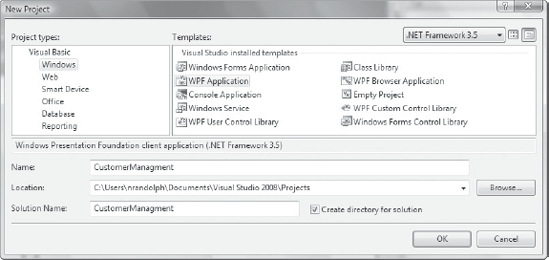
You will notice that these projects are for the most part a direct parallel to the Windows Forms equivalent. The exception is the WPF Browser Application, which will generate an XBAP application, which uses the browser as the container for your rich client application. Although you still need the .NET Framework v3.5 installed on the user's computer, the user can now run an XBAP application via either Internet Explorer or Firefox.
In this case we will work with a WPF Application, but most of the features of Visual Studio 2008 discussed herein apply equally to the other project types. As with other application types, when you select a WPF Application, Visual Studio 2008 goes ahead and prepares a new project (and new solution if specified) with the appropriate file structure. In this respect there is nothing unique to WPF and it makes use of the same project template ...
Get Professional Visual Studio® 2008 now with the O’Reilly learning platform.
O’Reilly members experience books, live events, courses curated by job role, and more from O’Reilly and nearly 200 top publishers.

