58.3. Excel and Project Integration
Looking at, adding, or editing work items can get a bit complicated and won't scale well when you have hundreds of tasks. This can be problematic especially for project managers who are not used to working inside Visual Studio. They usually prefer to work from Excel or Project. This integration is really easy using the provided add-ins.
58.3.1. Excel
From the ribbon simply click New List and choose a Team Project and Work Item Query. This will retrieve all the information from a web service and display it in Excel. Once it's there you can sort, filter, edit, and publish changes back to the server, refresh the changes made by others, add links or attachments, and choose columns to be displayed.
Another way of doing this is from Team Explorer. From a work item query's context menu, select Open in Microsoft Excel. This will create a new Excel worksheet with the information. Figure 58-8 shows both options and Figure 58-9 shows the results in Excel.
Figure 58.8. Figure 58-8
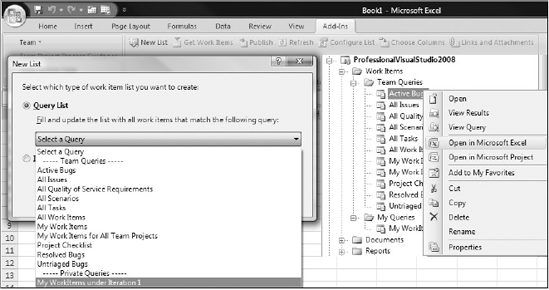
Figure 58.9. Figure 58-9
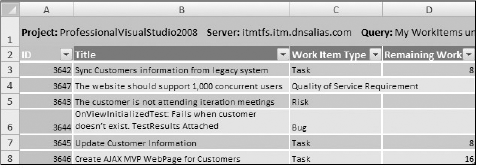
58.3.2. Project
There is also an add-in for Project. Similarly to Excel, you can connect to a server, choose a team project, and select a work item query, but instead of using the entire list, you have to choose each of the work items you want to import ...
Get Professional Visual Studio® 2008 now with the O’Reilly learning platform.
O’Reilly members experience books, live events, courses curated by job role, and more from O’Reilly and nearly 200 top publishers.

