57.7. Data Compare
This tool is useful to copy data from one database to another. Go to Data ![]() Data Compare
Data Compare ![]() New Data Comparison to start the wizard. You will need to select the Source and Target database and the records to compare. Depending on what you want to do, you can choose between the different Compare options, "Different Records" for updates, "Only in Source" for inserts, "Only in Target" for deletes, and identical records just as a reference. Finally, you can select which tables and columns to compare.
New Data Comparison to start the wizard. You will need to select the Source and Target database and the records to compare. Depending on what you want to do, you can choose between the different Compare options, "Different Records" for updates, "Only in Source" for inserts, "Only in Target" for deletes, and identical records just as a reference. Finally, you can select which tables and columns to compare.
You will be presented with all the objects selected in the last step of the wizard, but only the objects with differences will be selected. I recommend filtering the view to show only the Selected Records. From there you can check/uncheck the changes you want to apply either at a table or row level.
Figure 57-8 shows the comparison results between two versions of the Northwind table. The upper pane shows the tables and the lower pane the records for the selected table. The Different Records tab in the lower pane will show side by side each Source and Target column, so you can see where the differences are.
Figure 57.8. Figure 57-8
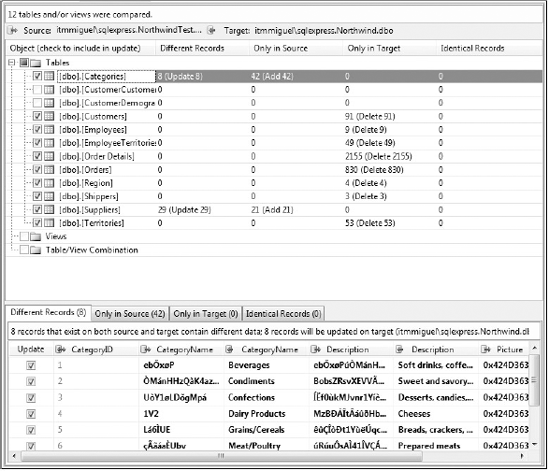
From the toolbar you can select either Write ...
Get Professional Visual Studio® 2008 now with the O’Reilly learning platform.
O’Reilly members experience books, live events, courses curated by job role, and more from O’Reilly and nearly 200 top publishers.

