30.1. Client Services
Over the course of this chapter you will be introduced to the different application services via a simple Windows Forms application. In this case it is an application called ClientServices, which you can create by selecting the Visual Basic Windows Forms Application template from the File ![]() New
New ![]() Project menu item. You can also add the client application services to existing applications via the Visual Studio 2008 Project Properties Designer in the same way as for a new application.
Project menu item. You can also add the client application services to existing applications via the Visual Studio 2008 Project Properties Designer in the same way as for a new application.
The client application services include what is often referred to as an application framework for handling security. VB.NET has for a long time had its own Windows application framework that is enabled and disabled via the Application tab on the project properties designer. This framework already includes limited support for handling user authentication, but it conflicts with the client application services. Figure 30-1 shows how you can elect to use an application-defined authentication mode so that you can use both the Windows application framework and the client application services in your application.
Figure 30.1. Figure 30-1
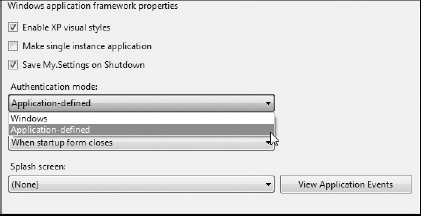
To begin using the client application services, you ...
Get Professional Visual Studio® 2008 now with the O’Reilly learning platform.
O’Reilly members experience books, live events, courses curated by job role, and more from O’Reilly and nearly 200 top publishers.

