10.1. Understanding Portal Architecture
To understand how the portal is positioned within Team System, you must clearly understand the underlying implementation. Figure 10-2 shows the architecture of Windows SharePoint Services.
Here is how each component fits into the portal:
IIS 6.0—The Web server is used to store scripts, cascading style sheets, executable files (.exe), dynamic link libraries (.dll), templates, and the Internet Server Applications Program Interface (ISAPI) filter. The ISAPI filter is used to map browser requests to the appropriate sites within each virtual server.
Web Parts framework—The Web Parts framework allows Web Parts to be added and positioned in zones within the screen.
ASP.NET—Multiple sites are grouped together in site collections. These collections contain Web Parts, which are derived from ASP.NET controls.
Microsoft SQL Server 2005—The SQL Server 2005 stores information about what is contained in the templates. The authorization and customization information is also stored in the database.
Figure 10.2. Figure 10-2
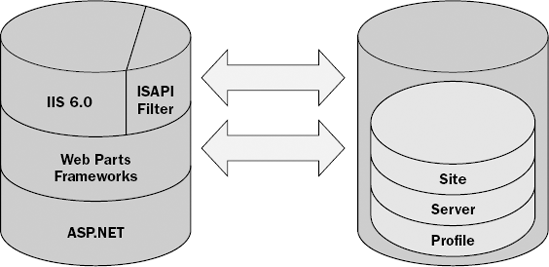
NOTE
Windows SharePoint Services is configured as a server farm. This means that multiple team portals can be created with individual settings (as opposed to one set of settings per for the entire site). It allows you to use different security and customizations.
Get Professional Team Foundation Server now with the O’Reilly learning platform.
O’Reilly members experience books, live events, courses curated by job role, and more from O’Reilly and nearly 200 top publishers.

