17.3. Finalizing Projects in Team System
Once the software development project has been wrapped up, you can back up your Team System assets and analyze the project for bugs, defects, risks, and issues that came up along the way.
17.3.1. Exporting and Saving Your Project Artifacts
The first important step of the process is exporting and saving your project artifacts. This can include your work products, which are templates and documents in use during the project. In your team portal, you can download the files by clicking on one of the document libraries in the left menu bar (in this case, Project Management), click Explorer View, select all your work items and drag them onto your desktop (or backup media) as shown in Figure 17-3.
Figure 17.3. Figure 17-3
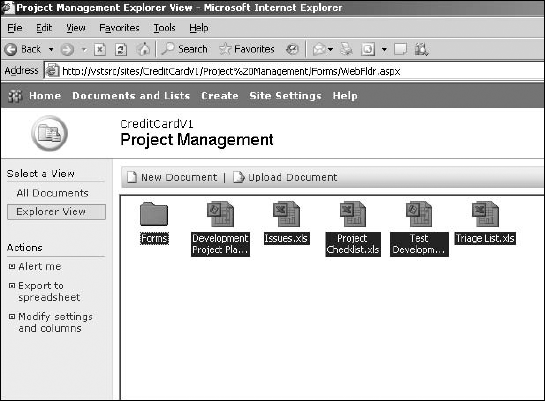
You can also export your environment settings by clicking Tools![]() Import and Export Settings in any of the Team Edition IDEs within Team System (as shown in Figure 17-4).
Import and Export Settings in any of the Team Edition IDEs within Team System (as shown in Figure 17-4).
17.3.2. Postmortems
The real value of undertaking a software engineering approach is process improvement. You can accomplish this through the postmortem, which is the dissection of a project after completion.
NOTE
In MSF for CMMI Process Improvement, a postmortem is referred to as a Project Retrospective, and found within the project manager's Governance track. ...
Get Professional Team Foundation Server now with the O’Reilly learning platform.
O’Reilly members experience books, live events, courses curated by job role, and more from O’Reilly and nearly 200 top publishers.

