3.14. Web Service Task
The Web Service task is a new task in SSIS to connect to a Web service and execute a method. Once you execute the method, you can write the results from the Web service to a file or to a variable. This would be useful for trading information with third-party applications. For example, you can execute a Web service method to retrieve a list of updated products at Amazon. Then, you can write those products to a file and input them into your database to make them live.
To use the task, you'll need to open the Web Service Task Editor and specify a HTTP Connection Manager in the General tab. The HTTP Connection Manager looks quite a bit different from the OLE DB Connection Managers you're used to. In the Server URL option, point to the .ASMX file of the Web service. If you're just experimenting with the task and want a Web service to try, go to www.xmethods.net/ for a myriad of free Web services. Most won't require a key or authentication of any type. If the Web service does require credentials, then you'll need to modify the HTTP Connection Manager. The one being used in Figure 3-20 will extract the hyperlinks from a given Web page and would be handy for creating a package that can spider a Web site.
Figure 3.20. Figure 3-20
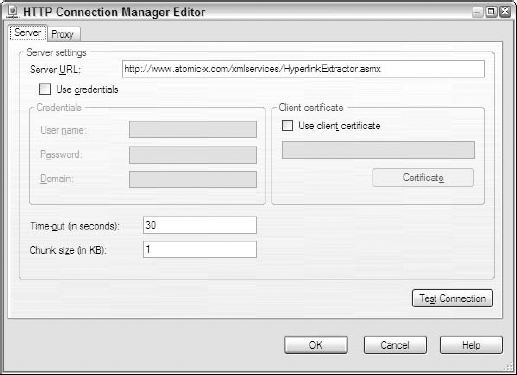
Once your HTTP Connection Manager is configured, go back to the General page to select the Web Service Description Language (WSDL) for ...
Get Professional SQL Server™ 2005 Integration Services now with the O’Reilly learning platform.
O’Reilly members experience books, live events, courses curated by job role, and more from O’Reilly and nearly 200 top publishers.

