12.2. Using the Package Migration Wizard
You can invoke the Package Migration Wizard from multiple places. Depending on where you invoke the wizard from, the migrated package destination location will be different. For example, if you invoke the wizard from BIDS, it will assume that you want to migrate DTS 2000 packages into a SSIS package file (.dtsx). If the wizard is invoked from command line, it will assume that you want to migrate the package into the MSDB database on a server you define. Below are ways you can use to invoke the Package Migration Wizard:
From SQL Server Management Studio, you can invoke the Package Migrate Wizard by using the right-click context menu of the Legacy node under the Management node in the Object Explorer, as shown in Figure 12-2.
Figure 12.2. Figure 12-2
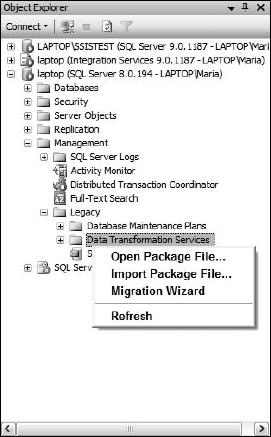
From BIDS, right-click SSIS Packages in Solution Explorer and pick Migrate DTS 2000 Package, as shown in Figure 12-3.
Figure 12.3. Figure 12-3
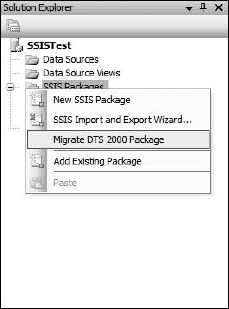
From a DOS prompt, type DTSMigrationWizard to invoke the wizard. By default, the binary DTSMigrationWizard.exe resides at C:\Program Files\Microsoft SQL Server\90\DTS\Binn folder. This may be different in your environment if you customized your SQL Server 2005 installation.
Since BIDS is the home where you create, manage, and edit your SSIS packages, you'll ...
Get Professional SQL Server™ 2005 Integration Services now with the O’Reilly learning platform.
O’Reilly members experience books, live events, courses curated by job role, and more from O’Reilly and nearly 200 top publishers.

