13.2. Search Center Design and Configuration
The OOTB search experience for SharePoint is impressive. The search sites provided by SharePoint can be used without any additional configuration, though with very little effort the search site can be improved to provide users with a search experience that makes sense in the context of a site. The configuration of the search site depends on the results of the planning session.
13.2.1. Search Center vs. Search Site
SharePoint ships with two search site templates: Search Center (shown in Figure 13-1) and Search Center with Tabs (shown in Figure 13-2). The fundamental difference between the two site templates is that Search Center with Tabs is designed with the Publishing Features activated, meaning it is ready to accept the master page from the outset. A master page can be applied to the Search Center through the Site Settings page of the site.
Figure 13-1. Figure 13-1
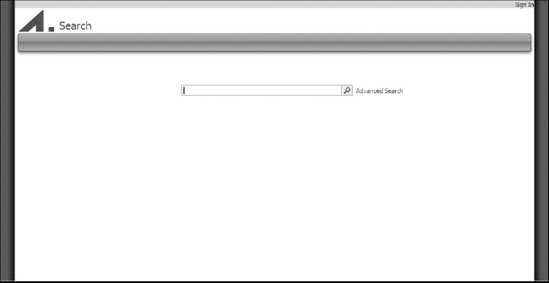
Figure 13-2. Figure 13-2
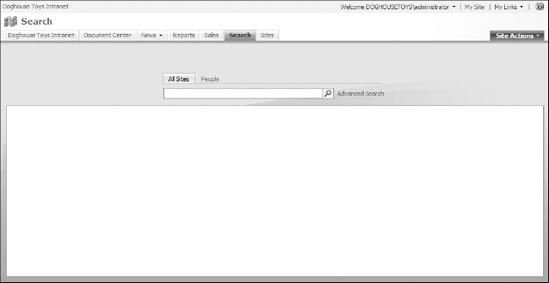
13.2.1.1. Creating a Search Center with Tabs Site on the Publishing Portal Template
New users are often confused by the use of the Search Center on the Publishing Portal template. When they try to create a Search Center with Tabs, the site template is not present in the list of available sites. A combination of settings and a Feature is required ...
Get Professional SharePoint® 2007 Web Content Management Development: Building Publishing Sites with Office SharePoint Server 2007 now with the O’Reilly learning platform.
O’Reilly members experience books, live events, courses curated by job role, and more from O’Reilly and nearly 200 top publishers.

